The advent of Instagram has added itself to the list of top 5 most popular social media platforms. As of September 2021, according to the data released by Statista, Instagram has recorded 1,386 billion monthly active users.
The already heart-enrapturing social media networking site had garnered the whooping numbers swiftly with the intervention of reels. Reels are the 2020 included modifications of Instagram where the users can make short clips of 60 sec (as per the 2021 update) time limits. This due inclusion of reels and increase from 30 sec to 60 sec has been made, seeing to the competition with TikTok.
Hence, for many TikTokers and other users who reside in countries where TikTok has been banned, Instagram has given an outlet. It is due to their clear explanation in a short span that makes reels alluring and engaging.
Table of Contents
Why To DownloadInstagram Reels?
Watching Instagram reels randomly is an entertaining pass time to rejuvenate yourself. The reels could be about anything: funny, dance numbers, short tutorials and tips, etc.
Have you not wished at times to rewatch a reel but Instagram has not built the search system to find reels individually if you are not aware of the username of the particular account?
Therefore, the need for scouring for download methods comes into play. If you already have the video downloaded to the local storage system of your device, you will never have to worry about searching for the reel video again!
As Instagram does not have any inbuilt function or feature for downloading reel video, here are some of the tips and tricks to try:-
Note:- The downloaded videos from someone else’s account should not be used for selling or posting on other platforms without the consent of the person. It is called a breach of privacy and should not be encouraged. Kindly take appropriate consent and provide credits while posting the content on other platforms.
Applicable for all devices, screen recording softwares is one of the ways to get the reel video downloaded. This method is compatible with PC users as well as mobile users because there are plenty of desktop and mobile screen recorders available.
In some devices, the screen recorder app is inbuilt but in others, you might need to install it. You can choose the best for your device from the following recommendations:-
Screen Recorder Recommendation for PCs: Apowersoft, Filmora, Bandicam, Screencast-o-Matic, Camtasia
Screen Recorder Recommendation for Android: AZ screen recorder, Super Screen recorder, DU Recorder, Screen Recorder, Mobizen Recorder, ADV Screen Recorder.
Screen Recorder Recommendation for Iphone: (already has an inbuilt screen recorder)
How to download Instagram Reels using Screen Recorder App?
- Open Instagram and go to the account of the person where the reel post is present
- Select the reel that you wish to download or record.
- Click on the screen recorder icon flashing on the side of the screen.
- Once the screen recorder starts recording, play the reel video too
- After the reel is done, click on the icon of the screen recorder again to switch off recording.
- Now, go to the screen recorder app and then you will see that the screen recorded video of the reel is available on your storage library.
The best part of using a screen recorder is that it allows you to select the frame rate, resolution of recording the video as well as permitting editing it later on.
How to Download Instagram Reels using Third-party apps and Websites?
Smartphone and iPhone users have a plethora of means to resort to third-party apps and web-based softwares that would download the reel video they wish to. These apps and web-based softwares will directly download the reel video and save it in the local storage space of your mobile. The prominent app for Android is Repost Reels Video Downloader for Instagram.
How to DownloadInstagram Reels via Repost?
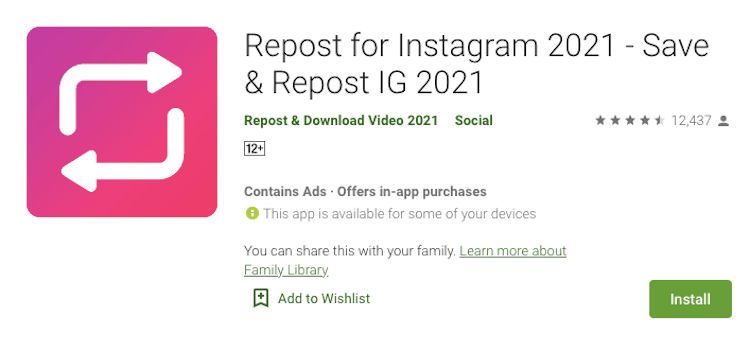
- Install the Repost Instagram app from Google PlayStore and open it
- Set the app well and then move to your Instagram
- Find the reel video that you wish to download
- Tap on the hamburger icon and copy link of the reel video
- Go back to the video downloader and you will find that the reel link you just copied has already been pasted there
- Go to the storage space or gallery of your android device.
You will see that the video has already been copied and present in your mobile gallery. Now, you are free to watch the video anytime you wish and even share it with others.
How to DownloadInstagram Reels oniPhone?
The most useful app for iPhone to download the reels video is InSaver for Instagram.
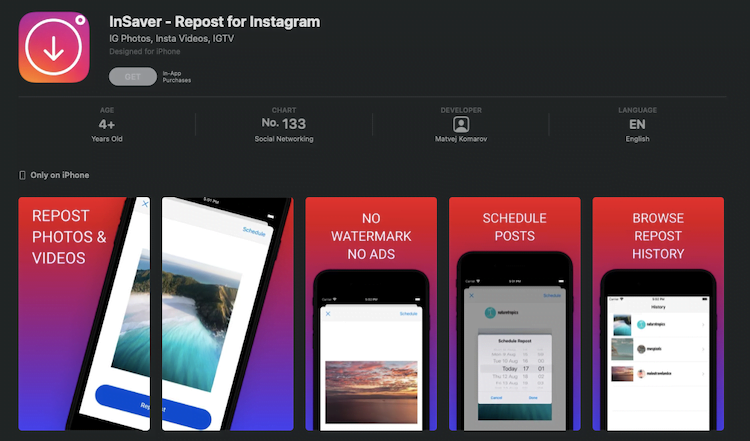
Steps to download Instagram Reels via InSaver:-
- Install the InSaver app on your iPhone from the iTunes App Store and then open it.
- Set the app well before moving to your Instagram.
- Select the reel that you desire to download
- Click on the hamburger icon present on the reel post and copy the link.
- Go back to the InSave app and see that the video link you had previously copied is already pasted.
Now that the video is present, you can easily save it and share it anywhere you like.
There is also a web-based software called Savefrom.net that is applicable on PCs to download the reel video. All you have to do is open it on your browser, go to Instagram to select the reel that you desire to download and copy its link from the hamburger icon.
Then, paste the link on the browser of Savefrom.net. Let the download begin by clicking the final option of proceeding. The reel will be downloaded on the storage space of your PC.
Why Not Save?
You always have the option of saving the Instagram reels to the designated ‘Saved’ items of your Instagram account. Click on the hamburger icon of the reel you wish to save from the post of another person and select the save option from the pop-up.
The reel video will be automatically saved to the ‘Saved’ section of your Instagram account. Now, you can view the reel post anytime you wish to. However, remember that this is not saved in the local storage system of your device and remains in the account only. If the post is deleted by the owner, the reel will vanish from your saved section as well.
Hence, downloading the reel by using any of the aforementioned methods would be helpful so that you will always be having it even if the owner decides to delete it. And, you will even be able to share it on other platforms!

