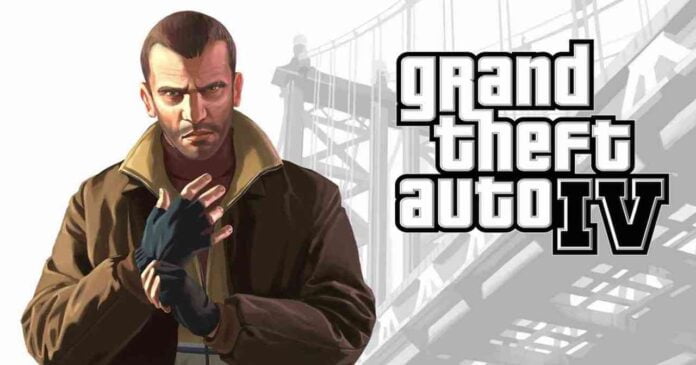Grand Theft Auto 4, or GTA 4, is a 2008 released action-adventure themed game that has been developed and published by Rockstar North and Rockstar Games respectively. Available in single-player mode, the players are immersed in a recreated fictionalised city of Liberal City where they play in and as Niko Bellic.
Throughout the third-person gameplay style, while following a linear storyline, the players are supposed to kill and escape from enemies because the war veteran, Niko Bellic, seemingly has trouble on his platter. GTA had been primarily released for those players who had:-
- Playstation 3
- Xbox 360
- Microsoft Windows
Do you also want to download GTA 4 on your laptop but are unable to play? Here are some tips and tricks for you to try!
Table of Contents
Download For Windows Users
Downloading the game for Windows users is much easier as Microsoft Windows are preferred compatibility OSs after the gaming consoles. In order to download the game, follow the given steps by visiting any of the two websites:-
(for Steam)
Step:1: Visit the steam website and get the application by easily downloading it from the link present.
Step:2: You might need to get yourself signed up in order to operate over it.
Step:3: Search for the GTA 4 game and complete the necessary details of making the payment after you have placed the game in ‘add to cart’ by choosing ‘purchase for myself’ option.
The game will be added to your library after successfully completing the game from suitable options present.
Step:4: Follow the instructions to get the game downloaded on your PC and play whenever you wish.
(for Rockstar Games)
Step:1: Visit the official website and click search for GTA 4 game.
Step:2: Once you find it, click on the download option for Complete Edition.
Step:3: You might be asked to create an account while the game gets added to your cart while you proceed to make the payment.
Create your profile if you have not or log-in again into your profile.
Step:4: Make the payment and download the game for your system.
Note:- The Rockstar Games website is recommended more for now as it seems that Steam has discontinued keeping GTA 4. Therefore, players may not find it on steam anymore, especially for Linux users.
Download For Mac Users
As the game is primarily specified for certain console players and Microsoft Windows users, speculations of whether GTA 4 would be suitable to play on Mac OS or not have risen for a long time.
The heartiest answer that arrived says that it is possible for Mac users to also have their fun slot by playing GTA on their PCs.
You can get download links either directly on an online website or you will have to scour for torrent sites. Kindly use VPN during the entire procedure to avoid being susceptible to malware and hackers:-
Step:1: Visit the website or torrent site that has the download link
Step:2: You might be asked to complete a sign-up procedure before proceeding.
Step:3: Get the game by placing and making payment from appropriate options.
Step:4: Follow the instructions for successful installation on your PC.
It is, however, to be reasoned with that even though GTA 4 can be downloaded online from links and torrents on Mac PC, there would be a difference in gaming performance. Probably the resolution it would be run on can be quite degraded.
The recent reports declare that the GTA 5 game is more compatible with Mac users than GTA 4.
Download For Linux Users
For Linux users, it might be tricky to get the game and use it without being faced with some extra hurdles. The added weight is that Steam Store no longer supports GTA 4. Therefore, the following steps are only for those who already have the game downloaded in their library:-
Step:1: Go to the steam website and get the application on your system easily.
Step:2: Seek into the library and then find the GTA 4 folder there.
Step:3: Follow the instructions present on the screen to complete the final download process on the PC.
Now, you can easily access the game whenever you wish to.
Minimum PC Configuration Requirements
The following are the minimum PC configurations for the game to be played:-
- The CPU should be of Intel Core 2 Duo with 1.8GHz speed and AMD Athlon X2 64 2.4GHz.
- The minimum RAM needed is 2 GB.
- The OS can either be Windows 7 or any latest OS in the market.
- The minimum video card specification needed is either 256MB NVIDIA 7900+ or 256MB ATI X1900+
- The much needed disk space is 16 GB while video RAM is 256 MB.
Note:- When GTA 4 had been released, Windows Vistas was in action. Even though the OS update was considered as the most asinine step taken by a high-browed technological giant like Microsoft, there is a possibility that Vistas would still sit compatible with the game. However, it would be advisable to use the latest OS available.
Recommended PC Configuration Requirements
The following are the recommended PC configurations for better gaming performance:-
- The CPU should have Intel Core 2 Quad with 2.4GHz speed and AMD Phenom X3 2.1GHz
- The RAM is advised to be around 4 GB
- The OS can be either Windows 7 or the latest one available.
- The VIDEO CARD is advised to be either 512MB NVIDIA 8600+ or 512MB ATI 3870+
- The recommended disk space is 18 GB while video RAM can be 512 MB.
See More: System Requirements to Download Red Dead Redemption 2 On PC
Conclusion
Grand Theft Auto is indeed an addictive game and every installment of this series jostles the gamer in all of us. First released in 2004, the series has been attributed to Grand Theft Auto 4 which is the 6th installment directly in the GTA series while it ranks as 11th in totality.
Along with winning several awards and claiming positive critical reviews, the financial success had touched its pinnacle with $310 million on the first day of release itself. Topping the charts in the category of best-selling video games, GTA 4 had even made its place in the Guinness Book of World Records by earning the title of the fastest-selling video with the highest revenue yielded in 2008.