Social networking platforms have evolved over time due to their rich features and user interest. Today, it has become evident that people with smartphones are present on at least one social media platform, with Facebook being such a popular platform that has become famous among netizens. It helps to connect with friends, family and loved ones and provides information about them, however, it has also become a medium for stalkers. In recent times, we all have gone through this situation when stalkers keep searching your profile or unwanted people download your profile photo to create fake accounts and much more.
To curb those stalkers, Facebook has introduced a feature called Facebook Profile Lock that allows users to take control of their profiles. This feature is really helpful for those who want to completely lock their profile from strangers or stalkers. In this article, we are going to show you the easy way to lock your Facebook profile on your Android or iOS and through the mobile website. So, without any delay, let’s get started. But, before that, let’s understand how this new feature works!
Table of Contents
How does Facebook Lock Profile Feature Work?
The new security feature introduced by Facebook called Profile Lock allows users to restrict access to the profiles of anyone who is not on their friends’ list. If you lock your profile, people who are not on the friends’ list will not be able to see your profile. Also, they will not be able to download your profile photo and cover photo. It locks pictures and posts as well as prevents them from accessing stories posted by the user on their profile.
The Lock Profile feature also turns posts that have been shared in the past from the public to friends while also turning on Timeline Reviews and Tag Reviews. This means that others have to get permission to tag you on their posts. Moreover, only part of the information about them will be visible to everyone on their profile. This is how the Lock Your Profile feature on Facebook works, let’s take a look at how to lock your Facebook profile on different platforms.
How to Lock Facebook Profile on Android and iPhone apps?
This feature is available across the platform. Whether using the Facebook Android or iOS app, you can easily lock your profile from stalkers. You can follow the steps given below to lock your Facebook profile:
- Open the Facebook app on your smartphone
- Tap on your Profile
- Next, tap on the three-dot menu next to the ‘Add to Story’ section.
- Here, you will find the ‘Lock Profile’ option.
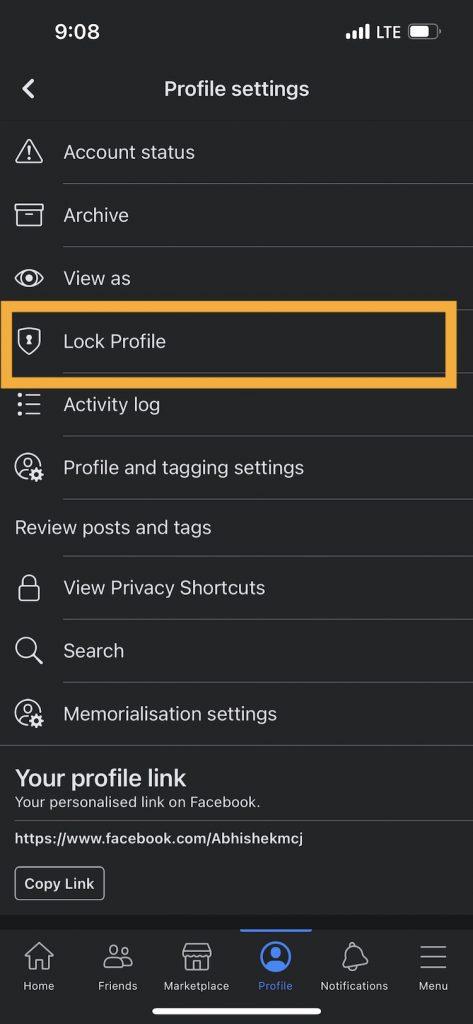
- Tap on it and you will be taken to the Lock Profile page.
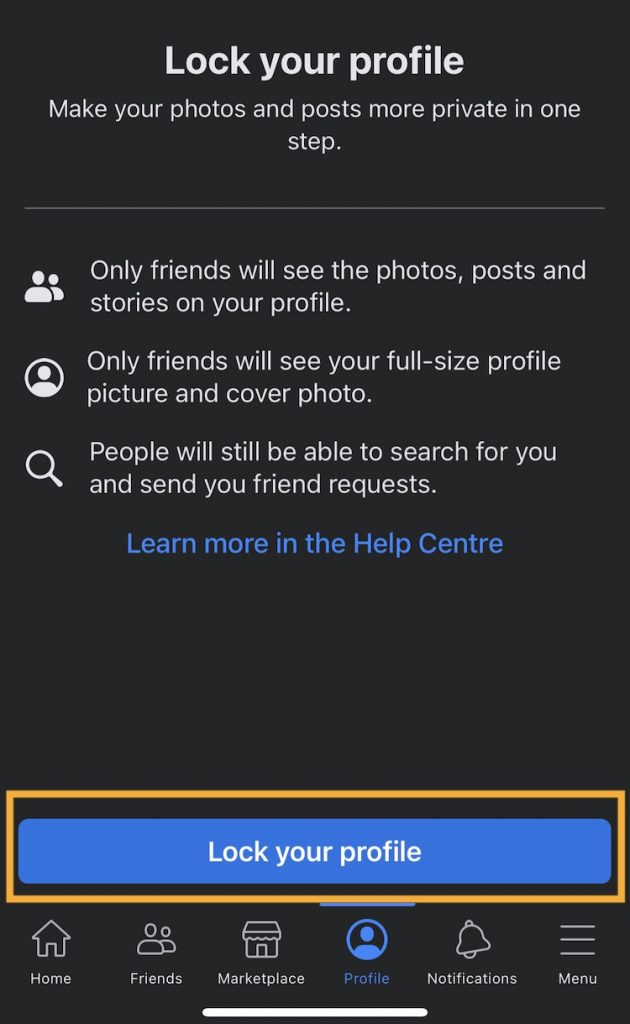
- Tap on the ‘Lock Your Profile’ button to confirm.
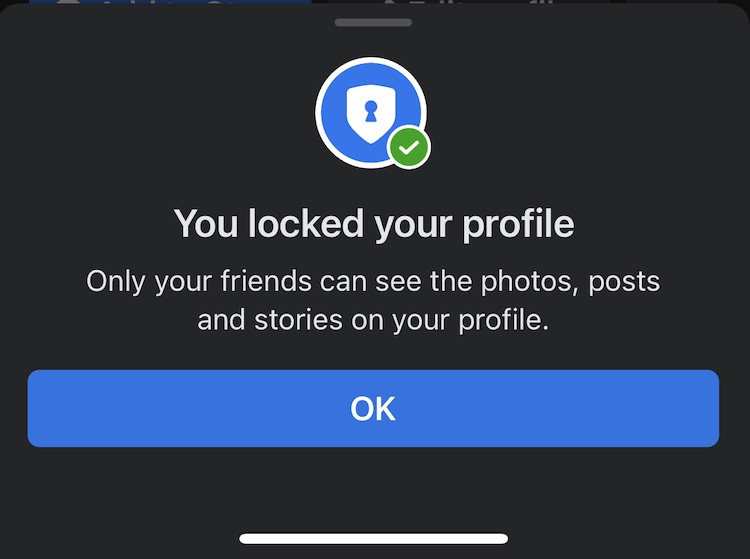
How to Lock Facebook Profile on Website
That said, you can also lock your Facebook profile using a desktop browser. All you have to do is follow these steps: –
- Go to the facebook.com
- Log into your account using the correct credentials.
- Click on your Profile to open it.
- Now, you will see the three-dot menu.
- Tap on it and go to the Lock Profile option.
- You will notice a pop-up message about locking your profile and there will be the Lock Your Profile button at the bottom.
- Click on it to lock your profile.
How to Unlock Your Facebook Profile?
Once you have locked your profile on Facebook and now you want to unlock it, the platform gives you the option to unlock your profile whenever you want. You can follow the steps given below:-
- Go to the Facebook application on your mobile or facebook.com on your desktop browser.
- Tap on your Profile section and click on the three-dot menu.
- There, you will find Unlock Profile option.
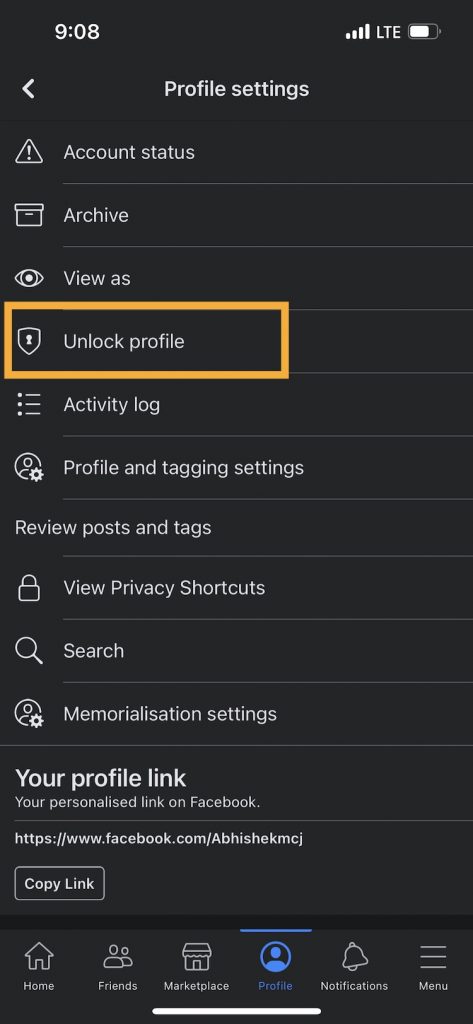
- Click on it and you will see a pop-up message.
- Click on Unlock Profile.
Frequently Asked Questions (FAQs)
What happens to profile pictures, cover photos and feature photos when the profile is locked?
If a user locks their Facebook profile, only people who are on the friends’ list will be able to tap on pictures to see them. People who aren’t on the friends’ list will see a smaller version of the profile picture and cover photo. However, the current profile picture and cover photo will be visible to everyone, although they cannot open them. In addition, only friends will be able to tag, comment, or like on the profile or cover photo.
What happens to posts, photos, albums, and more once the Facebook profile is locked?
When you lock your Facebook profile, all posts, photos, albums and stories will be visible only to your friends. As a result, one can no longer make public posts from their profile. It’s the same with photos, albums, and stories.

