Instagram has come up with a brand new feature that is surely going to make the social media photo/video-sharing site more interesting for users. The latest feature in the spotlight is called Following Hashtags. If you are a fan of Instagram and like spending a lot of time on it, this feature might be beneficial for you. It presents a new way to discover IG stories and posts you might like by simply following hashtags.

SEE ALSO: Apple acquires music-discovery app Shazam for a record-breaking…
So much so, the Following Hashtags feature will certainly make it easier to find content centred on a plethora of topics.
The update is considered important for users of Instagram who are interested in topics and content relevant to their interests. Plus, it forges a nice way to identify people to follow based on shared tastes.
How do you use it? Using the Following Hashtags feature is a cinch. For instance, when you open the Instagram app and search for a hashtag page such as #technology or #rockmusic simply tap on the new “follow” button at the top of the screen to begin seeing the top posts from that tag in your feed.
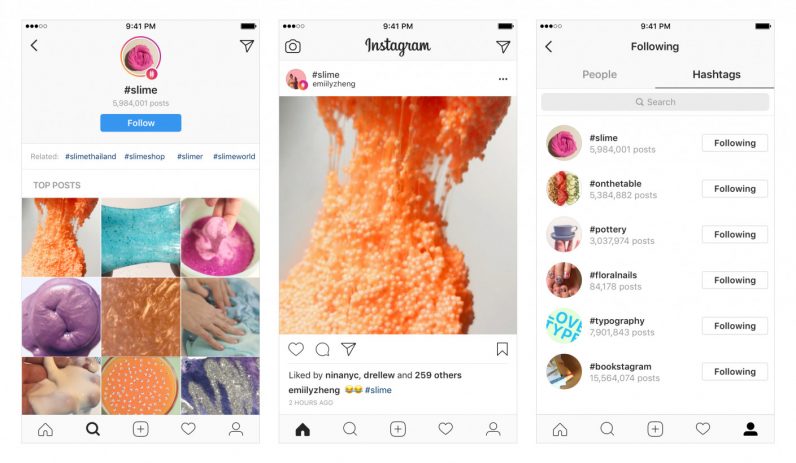
That’s it. You will be able to see some of the latest stories of the relevant tag in your stories bar. Further, you can also easily unfollow a certain hashtag at any time if its posts get overwhelming.
There is one caveat though. Anyone who visits your profile will be able to see which hashtags you are following if you happen to have a public account. It is similar to when anyone can scope out the people you follow from your profile.
However, if you have set your IG account to private, only your followers can see the hashtags you are following. So, don’t go following any weird hashtags based on your fetishes since they could all be seen in the public domain!

