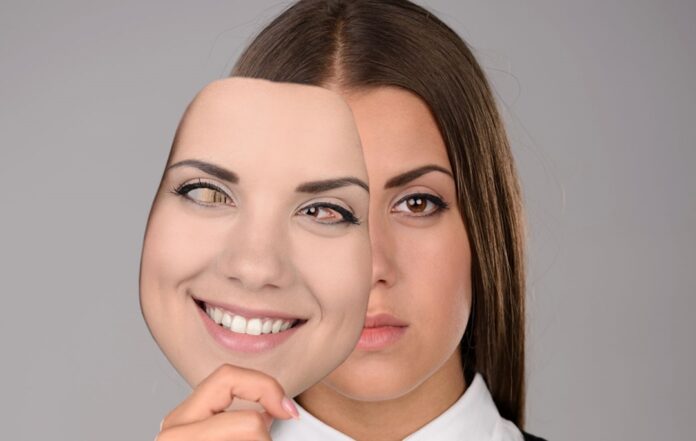Are you looking for a unique and fun way to entertain yourself and others? Look no further than the world of face swap apps! These innovative apps allow you to mix and match your face with anyone or anything, resulting in endless opportunities for creativity and laughter. From trying out new looks to simply passing the time, face swap apps have a lot to offer.
In this article, we’ll introduce you to seven of the best face swap apps available on Android and iOS. Whether you’re looking to show off your artistic side or just want to have a good time, these apps are sure to provide hours of entertainment. Just be prepared – once you start using these face swap apps, you may find it hard to stop!
But face swap apps aren’t just for fun and games. They can also be a useful tool for trying on different makeup looks or experimenting with different hairstyles. So why wait? Start exploring the exciting world of face swapping today and see what kind of creative and hilarious results you can come up with!
Table of Contents
Best Face Swap Apps for Android and iPhone
Gone are the days when you needed advanced Photoshop skills to swap faces in photos. Now, anyone can use sophisticated photo editing tools with a few taps on their smartphone. Face swapping apps make it easy to experiment with different looks and personalities, often resulting in creative and amusing images. However, it’s important to keep in mind that the quality of the face swap will depend on the capabilities of the app you choose.
For the best results, the faces in your combined images should be clearly visible. It’s also important to be respectful when using these apps, which means not sharing images without consent and considering how the images may be perceived.
Here are seven of the best face swap apps for Android and iOS that offer something for everyone. Just be warned: once you start using them, it’ll be hard to stop!
1. Snapchat
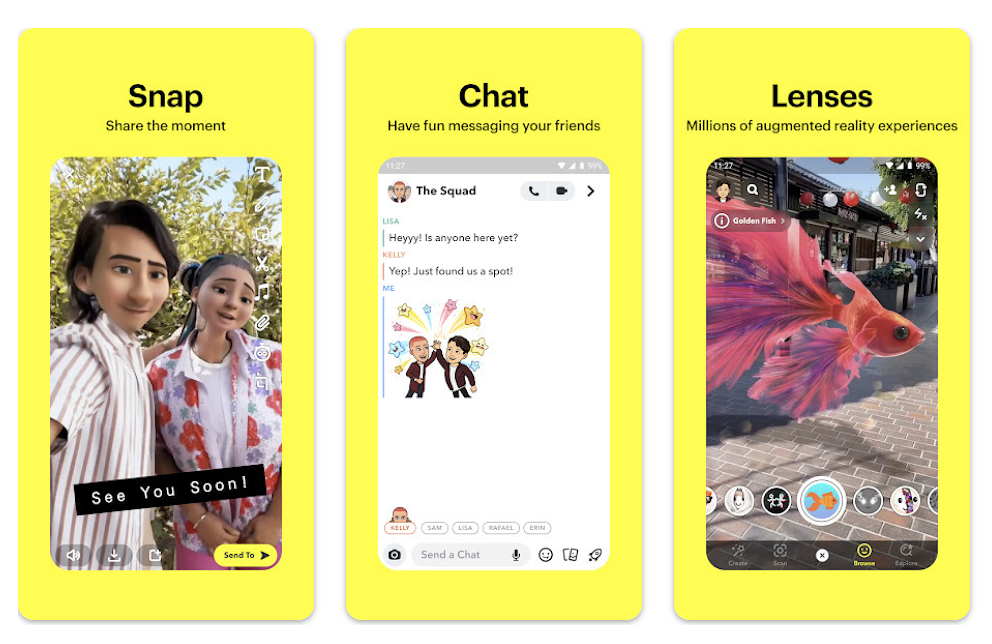
Snapchat is a widely popular social networking app with over 200 million daily active users. It offers a variety of video and photo options, but is most well-known for its face swap feature.
To use this feature, simply move your finger over the face on the screen while taking a photo or video. This will bring up a selection of face filters at the bottom of the screen. Choose your preferred filter, then tap the “Face Swap” icon. After taking the photo or video, you can share it on your social media platforms.
Snapchat is available to download for free on Android and iOS devices.
Download Snapchat for Android | iOS
2. Reface
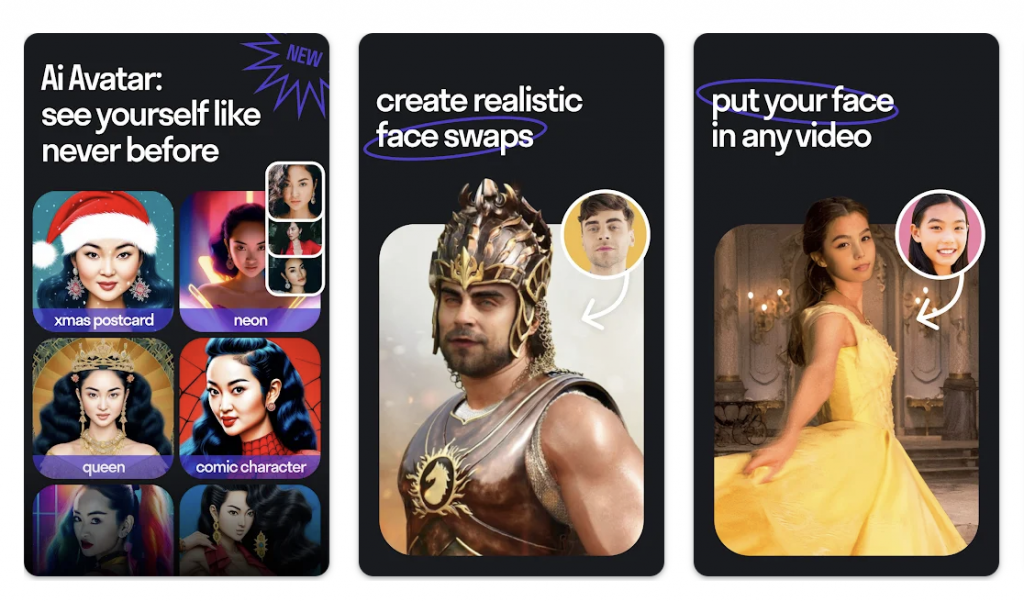
Reface is a great app for creating face-swapping videos. It has a user-friendly interface and produces high-quality videos. In addition to face-swapping, Reface also offers a variety of funny face filters and GIFs that are regularly updated.
You can also find memes and filters based on popular movies and their humorous moments. The app is free to download, but subscribing gives you unlimited access and removes ads and watermarks from the videos. You can also pay a one-time fee for lifetime access to premium features.
Download Reface for Android | iOS
3. FaceApp

FaceApp is another popular photo editing app that allows you to transform your appearance with just a few taps. Whether you want to add a smile, change your age, or switch up your gender and hair color, this app has you covered. It also offers a range of other AI backgrounds, effects, and filters, including more than 60 incredibly lifelike options. And with new filters and faces added regularly, the fun never has to end.
In addition to its extensive face-editing capabilities, FaceApp also offers a variety of photo editing options. With just one touch, you can make seamless adjustments to your images. The app is available on Android and iOS platforms, and a Pro subscription offers even more filters and beautification modes. Whether you’re looking to touch up your selfies or have a little fun with your friends, FaceApp has something for everyone.
Download FaceApp for Android | iOS
4. Funveo
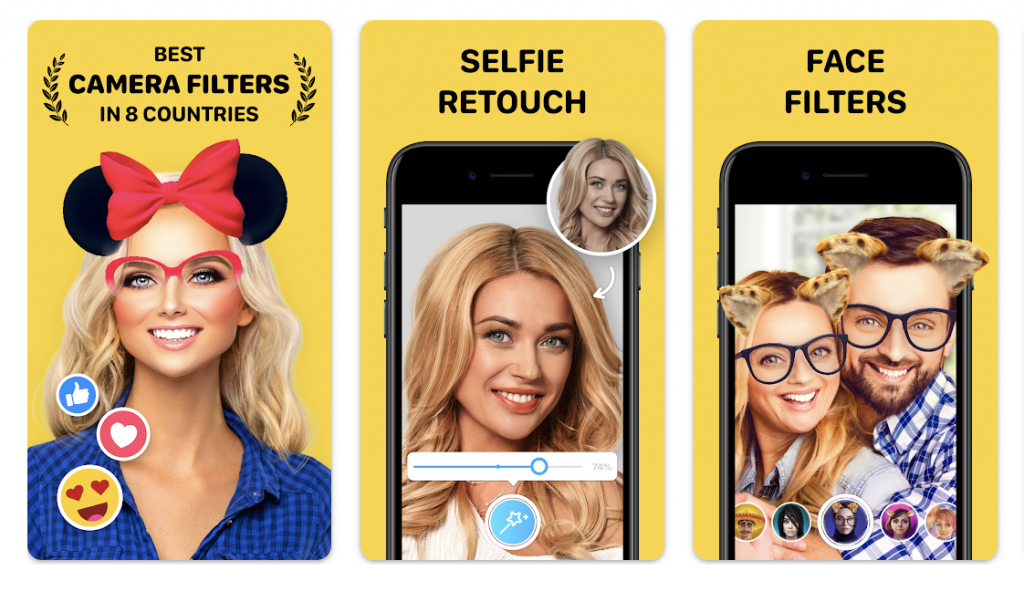
Funveo (also known as Banuba in the Google Play Store) is a great app for changing or filtering your face. Its AI technology gives you access to over a thousand fun filters and masks that can transform your face, rather than just swapping faces.
In addition to face filters, the app also lets you upload photos, live selfies, and video recordings directly. You can even email the images directly from your contact list without using external social media platforms. Funveo is available on both Android and iOS.
Download Funveo for Android | iOS
5. Face Changer
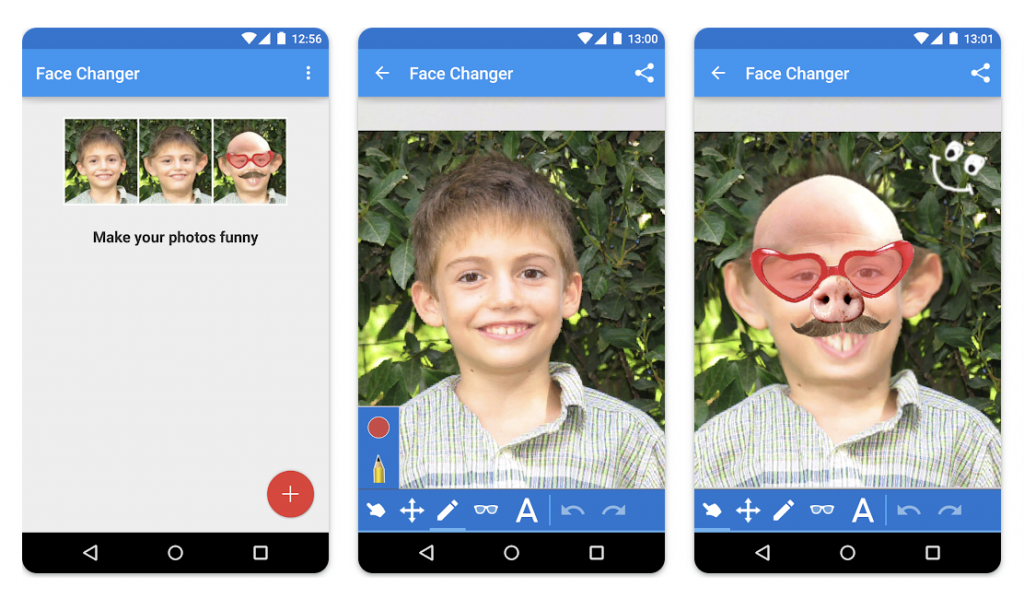
Face Changer is a fun app that lets you transform the faces of your friends with strange and surprising filters, masks, and stickers. The app can instantly change faces with the right lighting and positioning, and you can even create short movies with face changes and share them on social media. To use the app effectively, you’ll need to include a second person in the picture. Face Changer is a very popular and widely downloaded entertainment app on the Google Play Store, but it is not available on the Apple App Store.
Download Face Changer for Android
6. Face Swap Live
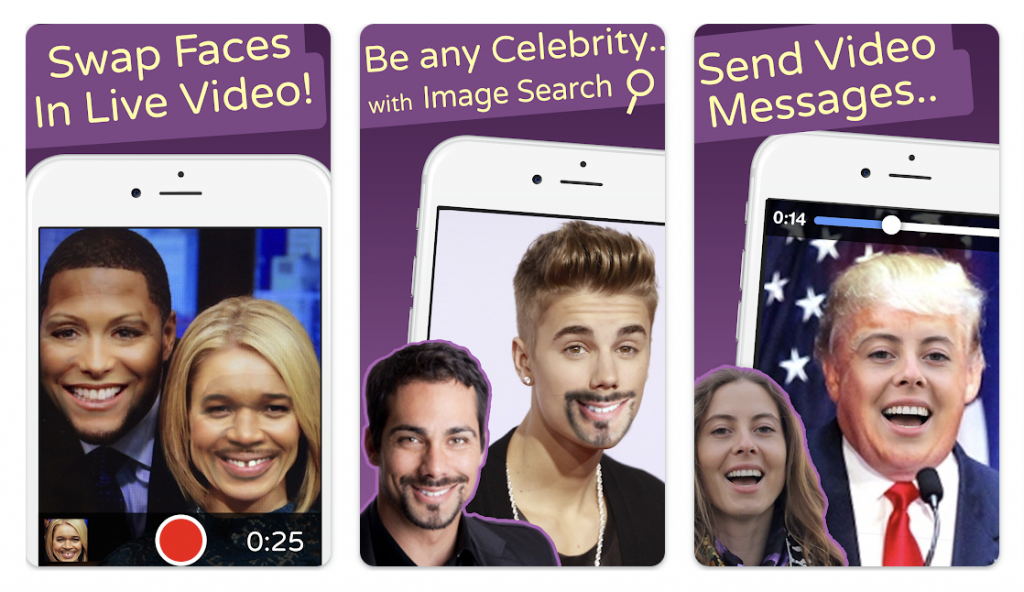
Face Swap Live is a top-rated face swapping app that allows users to instantly swap faces with friends or celebrities. To use the app, you can take a selfie or import an image from your gallery. There are many face effects to choose from, including a range of packed effects and the option to search for a specific image to transform into.
Face Swap Live works with both videos and still photos, and allows you to use a face filter in a live video. While the app may not be as accurate as some other face changing apps on the market, it still produces satisfactory results. Face Swap Live is available for Android and iOS, with a separate free version for Apple devices.
Download Face Swap Live for Android | iOS
7. Face Swap Booth
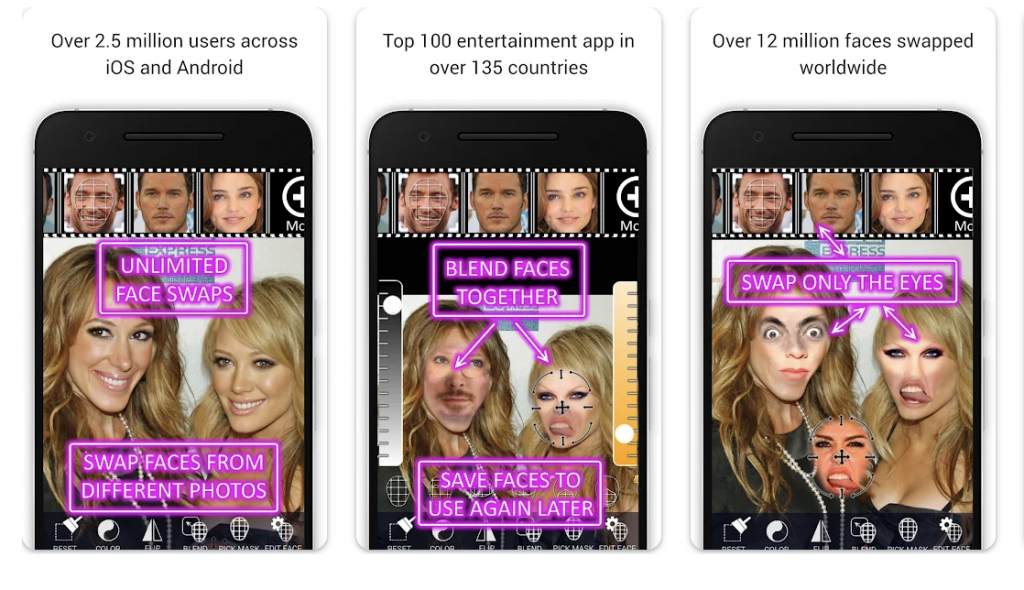
The Face Swap Booth app is perfect for creating a collection of faces that you can swap at any time. You can add faces manually or let the app detect them for you. These different faces can be used to swap with friends or even celebrities that are already loaded into the app.
In addition to swapping entire faces, Face Swap Booth also allows you to swap individual features, such as eyes. You can also create a new image using a template from the preloaded faces or an image that you create. The app is free to download for Android and iOS devices, with some in-app purchases available.
Download Face Swap Booth for Android | iOS
A few others worth mentioning: –
B612 is a photo editor that has the ability to swap faces. It allows you to take photos and videos of yourself with a variety of different filters, including animals, celebrities, and cartoon characters. You can also use B612 to create montages and GIFs, and it is available for free on Android and iOS.
Instagram, primarily a photo-sharing app, also has a built-in face swap feature thanks to the acquisition of MSQRD in 2016. To use it, simply take a photo or video with two people in it, then tap the face swap icon. To face swap with a photo from your camera roll, tap the menu icon in the top-right corner, then tap “face swap.”
MRRMRR lets you take a photo or choose one from your gallery, and the app will automatically face swap the people in the photo. It offers a live preview so you can see the final result before taking the photo. MRRMRR is free to download and use, with no in-app purchases.
MixBooth is a face swap app that allows you to mix faces with friends, family, or celebrities. You can take photos or choose from your camera roll, and then mix faces with different people. You can share your creations on social media, and the app is available for free on the Play Store and the App Store.
Faceover is an app available for both Android and iOS devices that lets you swap faces with anyone, including celebrities. Just take a photo or choose one from your camera roll, and then use the app to face swap with anyone you want. You can also create funny videos and GIFs and share them easily with your friends.
Cupace (which stands for Cut and Paste Face) is a popular face swap app that allows you to cut and paste faces in photos with a variety of tools. You can also create collages and montages with a wide range of templates to choose from.
Face Blender is a simple app that lets you superimpose one face onto another. You can select two images from your gallery or take two pictures using the app’s built-in camera feature. The app will automatically detect the faces in the images and blend them together, and you can save the results to your device or share them with your friends.
What is the best face swap app for me?
When deciding which face swap app is the best for you, consider the following factors:-
- Ease of use: Some apps may be more intuitive and easier to use than others. If you’re new to face swap apps, you may want to choose one that is user-friendly.
- Range of options: Some apps offer more face swap and filter options than others. Consider which app has the features that you’re looking for.
- Customization options: If you want to be able to customize your face swaps or filters, look for an app that offers this feature.
- Other features: Some apps may offer additional features such as the ability to upload content to other websites or edit videos or GIFs. Consider which features are important to you.
Overall, there are many face swap apps available, and each one offers a variety of features. You can choose the app that best meets your needs based on the factors listed above.
Other FAQs – Face Swap Apps
Is the Reface face swap free to use?
Reface is a face swapping app that is available for free to download on both Android and iOS devices. However, it offers a subscription option that gives users unlimited access to the app, removes ads, and removes watermarks from the videos. The subscription is available on a monthly or yearly basis. Reface also offers a one-time payment option for lifetime access to premium features. It is up to the user to decide whether they want to use the free version of the app or upgrade to a subscription or one-time payment option.
Is the Snapchat app free to use?
Yes, the Snapchat app is free to download and use on most popular platforms, including Android and iOS. It is a social networking app that allows users to send photos and videos that disappear after being viewed. Snapchat also offers a variety of features, including face filters, stickers, and the ability to send messages to friends. While the basic features of the app are free to use, Snapchat does offer in-app purchases for additional features and content.
Are face swap apps safe to use?
Face swap apps are generally considered safe to use, but as with any app, it is important to exercise caution and be aware of any potential risks. One potential risk of using face swap apps is that they may collect personal data, such as your photos or location. It is important to read the privacy policy of the app and understand how your data will be used before downloading and using the app. Additionally, some face swap apps may contain in-app purchases or ads, so it is important to be aware of these and ensure that you do not make any accidental purchases.
Another potential risk is that face swap apps may produce results that are not realistic or accurate. While these apps can be a lot of fun to use, it is important to remember that the results are not always realistic and should not be taken too seriously.
Overall, it is important to use face swap apps responsibly and be aware of any potential risks.
Which one is the best face swap app?
There are many face swap apps available for iPhone and Android, and the best one for you will depend on your specific needs and preferences. Some popular face swap apps include Snapchat, Reface, and FaceApp.
What is the easiest face swap app?
Snapchat is known for being a user-friendly app, and many users find its face swap feature to be easy to use. To use the face swap feature on Snapchat, simply take a photo or video with two people in it, then tap the face swap icon. If you want to face swap with a photo from your camera roll, tap the menu icon in the top-right corner, then tap “face swap.”
Reface is another face swap app that is known for being easy to use. It allows you to swap faces with celebrities or other people in a simple and seamless process. To use Reface, you can take a photo or choose one from your camera roll, and then use the app to face swap with anyone you want.
Overall, both Snapchat and Reface are known for being easy to use face swap apps, and either one may be a good choice for users who are looking for a simple and intuitive face swap experience.
How do you swap faces on Android?
To use a face swap app on Android, you can follow these steps:
- Download a face swap app from the Google Play Store. Some popular options include Face Swap Live, Face Changer, and Reface.
- Open the app and follow the prompts to take a photo or choose one from your camera roll.
- Select the face you want to swap with, either by selecting one from the app’s options or by taking a photo or choosing one from your camera roll.
- Follow the app’s instructions to complete the face swap. Some apps may offer additional features or customization options, such as the ability to change certain features of the face or add filters or stickers.
- Save the final result to your device or share it with your friends on social media.
Alternatively, you can use the face swap feature on Snapchat by following these steps:
- Open Snapchat and switch to the rear-facing camera.
- Tap on your face and hold down on it.
- A menu will pop up with the option to “swap.” Tap on that, and then select the face you want to swap with.
- Take a photo or video to complete the face swap. You can then share the result with your friends on Snapchat or save it to your device.
Wrapping it up!!
In conclusion, face swap apps can be a lot of fun to use, and there are many options available for both Android and iPhone. Whether you’re looking to swap faces with a celebrity or just have a good time with your friends, there is a face swap app that can meet your needs. The seven face swap apps we have listed are some of the best available, and each one offers a variety of features and options. Whether you prefer a more realistic face swap or something more playful and fun, you can find an app that meets your needs. So go ahead and try out one of these face swap apps and see what kind of creativity you can unleash!