In case you haven’t noticed, Computer-Aided Design (CAD) has taken a lead to move forward the world. CAD helps in designing almost everything, from small electronic equipment to large dams, buildings etc. Over time, the cost of CAD has gradually increased, making it difficult for many people to have access to it. Likewise, for students who are learning it as freelancing or can afford to buy expensive CAD, it has become a distant dream. To help such students, we are here with the list of top 10 free CAD software 2021. These free CAD are nothing less than a paid CAD, so without any further due, let’s get started with the list.

Table of Contents
10 Best Free CAD Software
- Tinkercad
- FreeCAD
- SketchUp
- ZBrushCoreMini
- LibreCAD
- OpenSCAD
- AutoCAD
- Fusion 360
- NanoCAD
- Onshape
1. Tinkercad
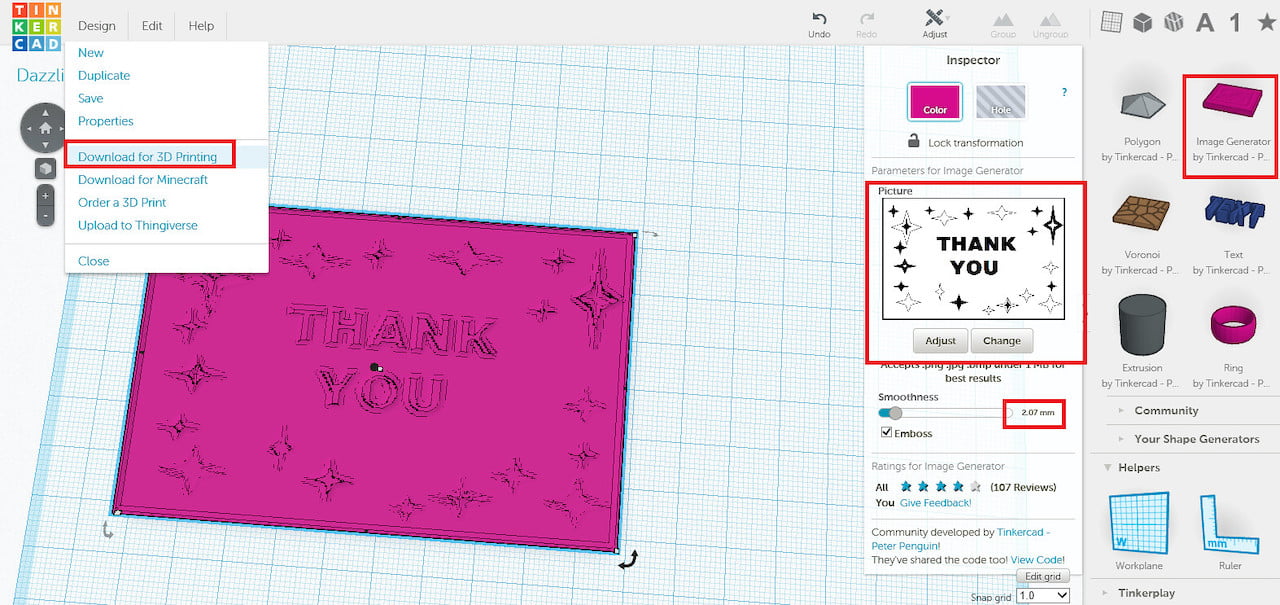
It is free CAD software, which only requires the internet to work. If you don’t have CAD software installed on your computer, the best possible alternative is to get a powerful internet and start using Tinkercad online. It helps in designing simple 3D models. If you don’t have access to the complete CAD features, using Tinkercad online becomes the best choice. With the help of Tinkercad, you can design 3D models, code blocks, electronic design and many more other fascinating things. If you are a beginner, you will get a proper tutorial before beginning with the software, so no need to worry about that.
2. FreeCAD
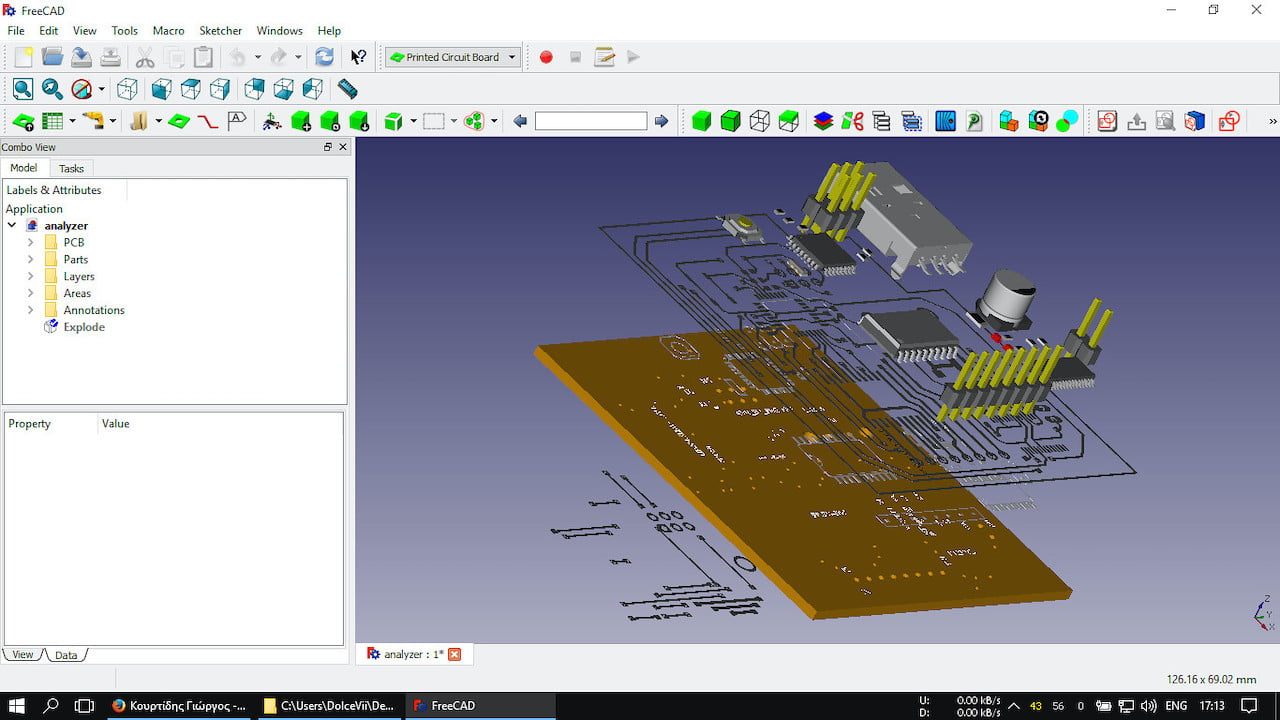
If you are a beginner, FreeCAD is one of the best choices for you. As per the name, it is free, and very popular among both beginners and professionals. For those who already are aware of the CAD functions, it is easy to use. Interestingly, despite being a free source, it has all the professional features and helps you in getting the best results. Features like Parametric Model and Modular Architecture enable you to go back and edit your work as well as allows you to install plug-ins.
3. SketchUp
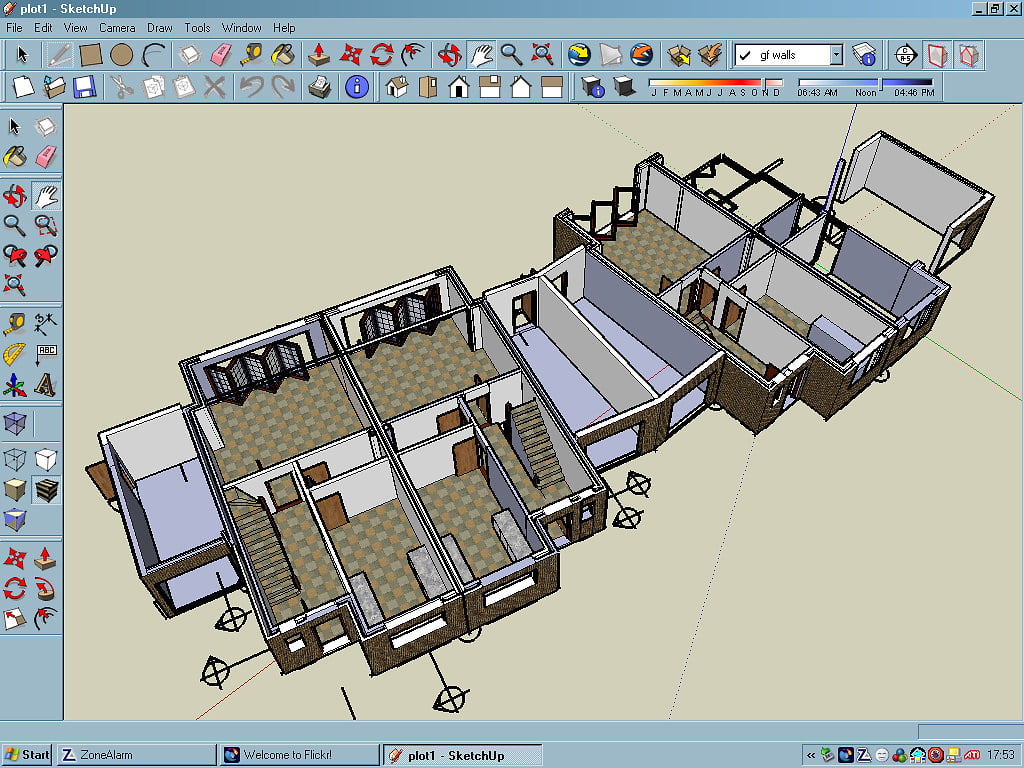
SketchUp is another free CAD software, which is used for 3D Modelling. This software is largely used in various industries, such as interior designers, engineers, architectures, and video game design developers. Although this is paid software, it offers its free tier for those who are either students or use it for personal use. However, it is essential to know that the free version can only be availed over web platforms. It enables you to design 3D models, save them or render them in a DWG file format. One of the best features is the availability of an open-source library of the 3D models uploaded by other users.
4. ZBrushCoreMini
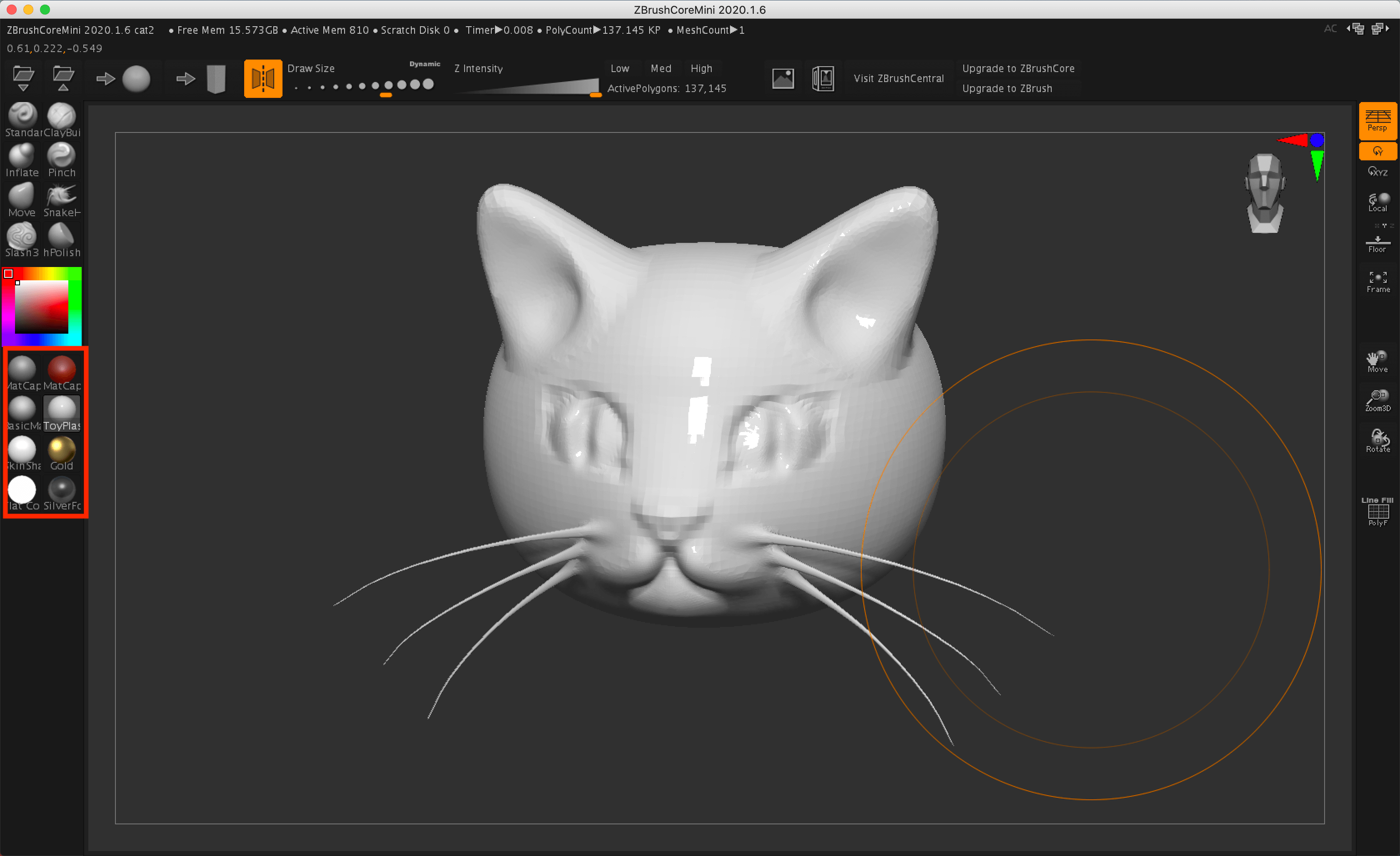
If you are looking for free CAD software that focuses on 3D Sculpting & 3D Modelling, ZBrushCoreMini might be the best choice for you. This software had been made by Pixologic, one of the leaders in the technological industry. If you are already aware of the basics of designing, learning to use this software will be an easy task for you. The various tools included in this help you attain a greater level of creative designing. If you want to extend the features for designing, it can be done by using the plug-ins offered by this software. Overall, it is a great choice for both beginners and professionals.
5. LibreCAD
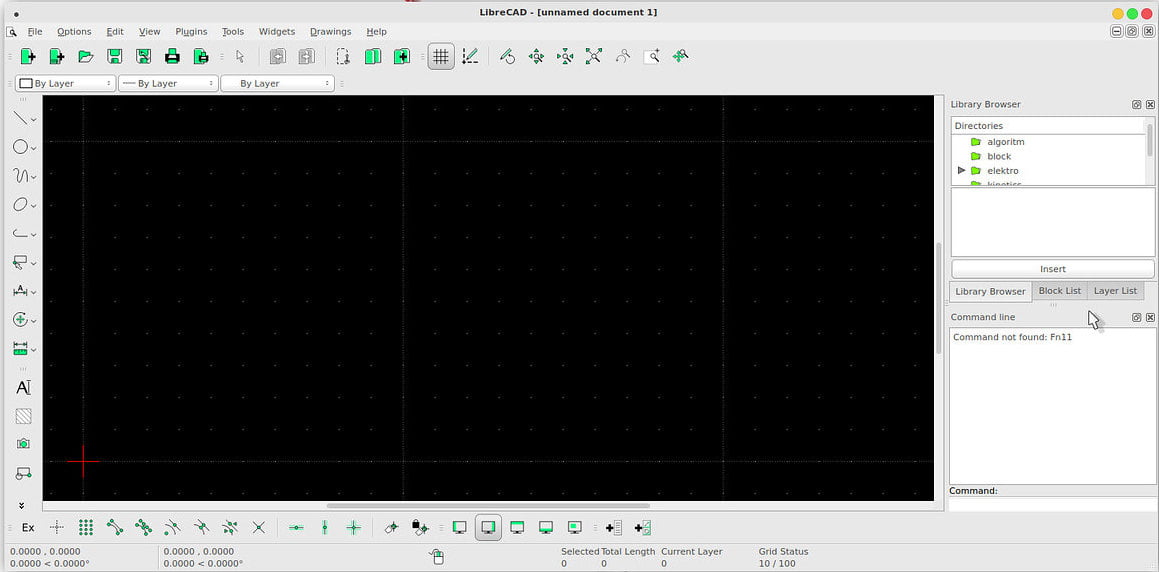
Another top free CAD software in our list is LibreCAD, which is 2D modeling software. It supports macOS, Windows, and Linux. This free and open-source CAD software can be used for personal as well as commercial use. It includes ray-tracing for rendering and analysis, geometry design, and many more. It offers a highly customizable interface to help you build the best 2D designs and mathematical figures. To help you save your projects from other CAD applications, it supports DWF and DWG file formats. It also enables the third-party plugin.
6. OpenSCAD
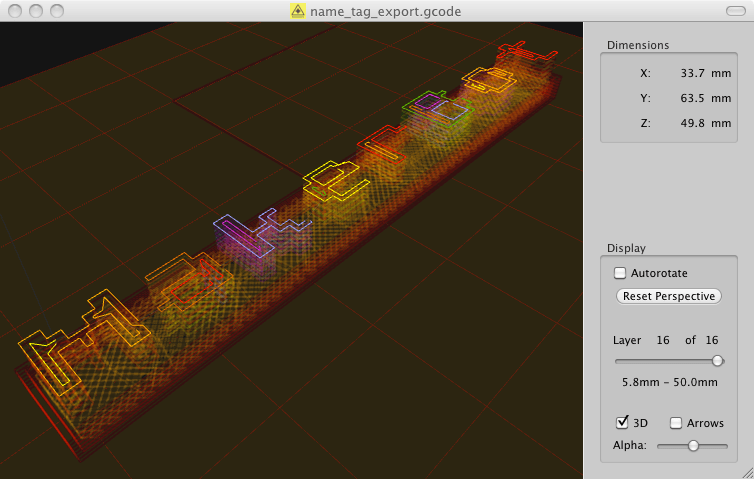
If you are comfortable with using a textual description language for making 3D CAD objects, you might find this software very easy to use. You might require this software for several tasks, especially if you are in a professional field. While giving the descriptions, you have to be very specific. However, you don’t have to worry much, as you get extensive detailed documents along with it. If you find this software useful, you must use it, as its main motive is to offer a better user experience. It is available for Linux, Windows, and macOS devices.
7. AutoCAD
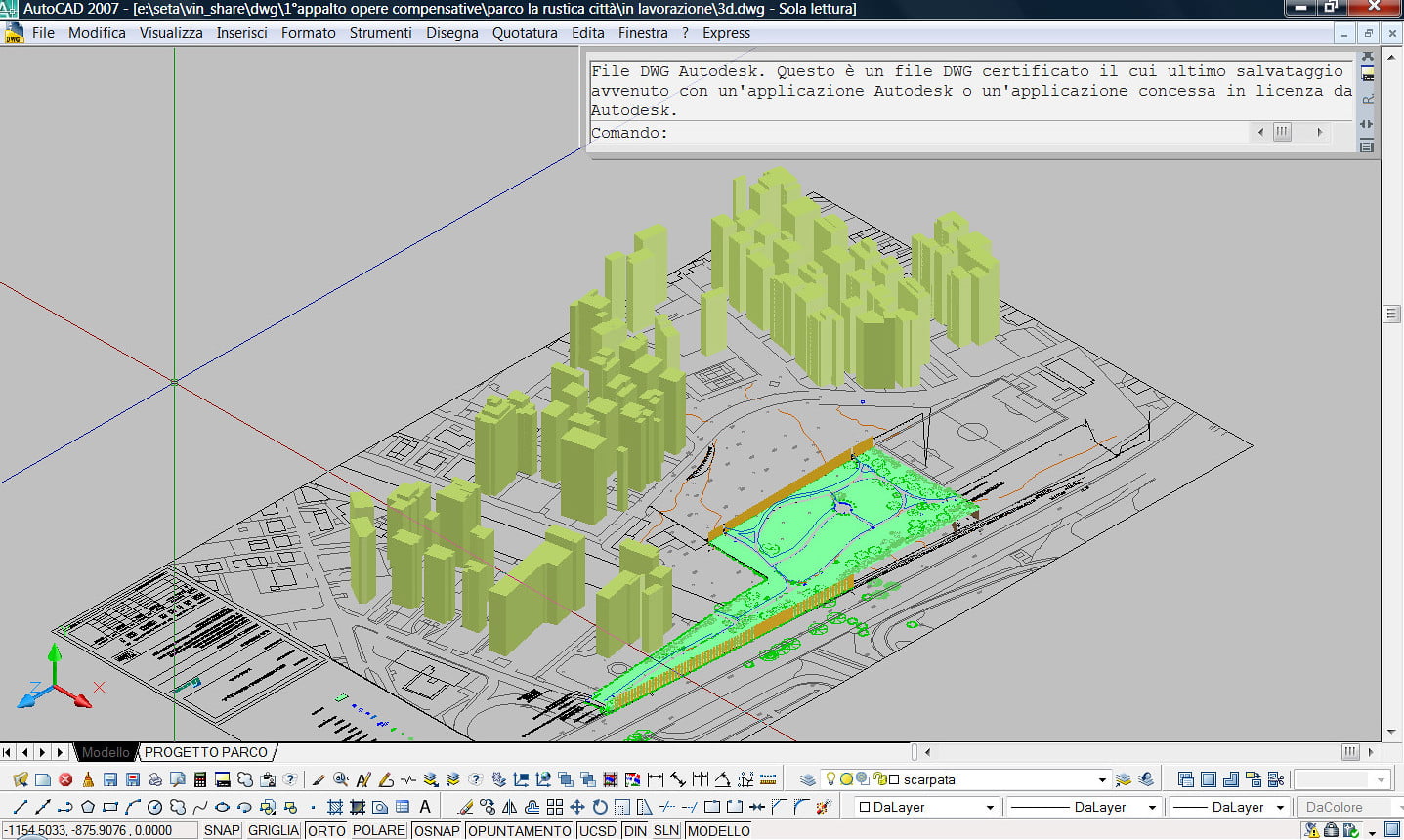
This 3D modelling software has been in various industries for many years now and doesn’t need any introduction. Being from the family of Autodesk, it is very expensive for many students to afford. However, the company understands that students can’t pay such a huge amount to learn and to help the students AutoCAD has a premium program for the students allowing them to use it for free through a one-year student license. You don’t have to worry about getting a free version, as includes almost all the fabulous features similar to the paid version.
8. Fusion 360
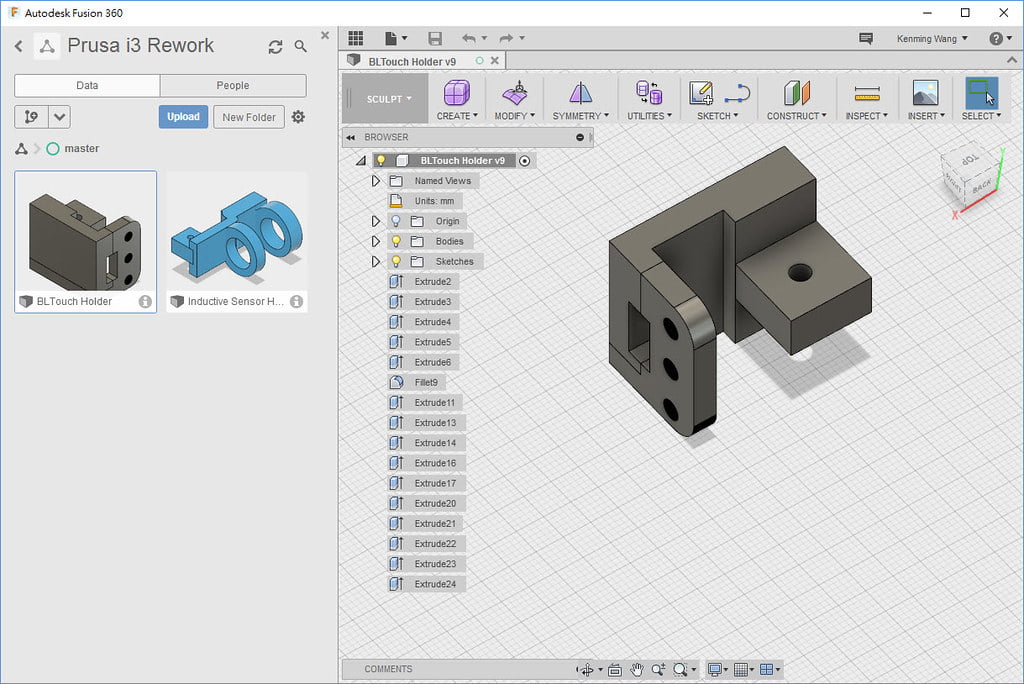
This software is developed by Autodesk and is available free of cost for users. To assist you in making reliable and best computer-aided designs, Fusion 360 offers various fascinating features. It is also one of the best creative designing apps for students as well as for hobbyists. The use of Fusion 360 will help you in further enhancing your knowledge about the tools, which makes it the best for beginners. Apart from this, it also allows you to do everything simultaneously. For instance, you can create 3D designs, compile them with geometrical shapes, run simulations, and share or render them to others.
9. NanoCAD
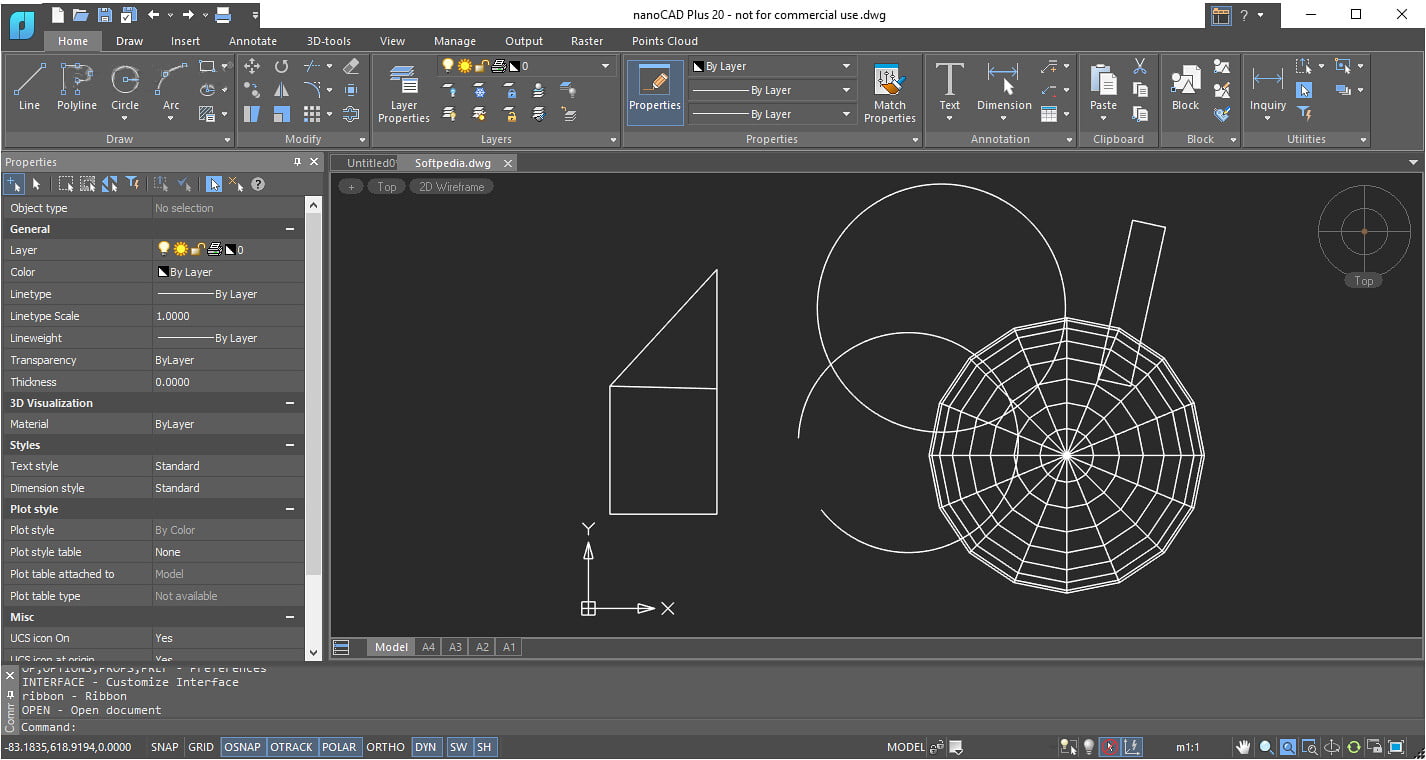
Although it is not all free of cost, we have included it in the list due to its cheap price as compared to other paid CAD software. It is an excellent tool for creating 2D and 3D models/designs cost-effectively. Regardless of your industry, the tools of this website offer various drawing grafting extensions, making them suitable for everyone. As it supports DWG file format, you will have no problem moving your project somewhere else in the future.
10. Onshape
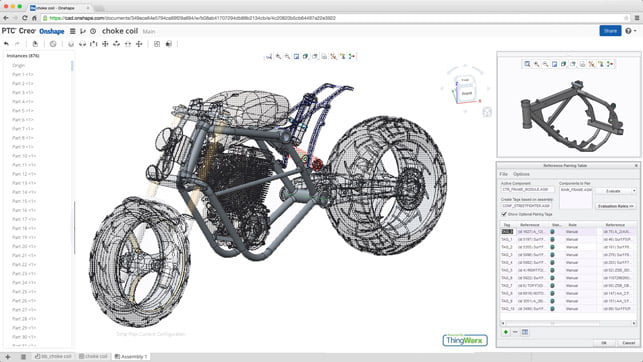
As technology is becoming more advanced, much new and creative software is being developed, and Onshape is one of them. It is free CAD software supporting modern technology, which is considered best for the design repository and assemblies. Instead of being individually on the desktop, it is cloud-based software, which helps in easy access of designs by anyone from anywhere. When you use this CAD software, you don’t have to worry about losing any designs. All you need to have is a strong and stable internet connection, and you are good to start with your 3d modeling journey.
See more: Best Video Editing Software for Gaming (Free)
See more: Free Software Download sites
Conclusion
If you are a student and don’t want to pay high prices for the paid CAD software, using one free software from our list will be beneficial for you. You can use any of the free CAD software to create 2D and 3D models.
FAQs – Free CAD Software
1. Can I find a free AutoCAD program?
Yes, as there is various free CAD software, you can easily find one from our list.
2. Is FreeCAD software really free?
Yes, FreeCAD is really free software, which includes many beneficial features.

