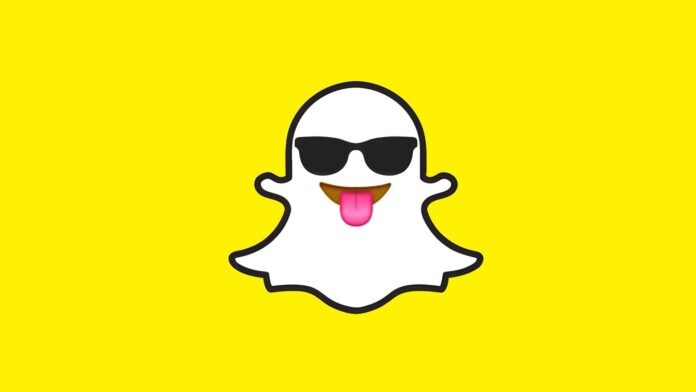Snapchat is a popular social media platform that allows you to share glimpses of your life without the worry of your content being on the internet indefinitely. If you’re a Snapchat user, there may be times when you want to restrict who can view your videos. Fortunately, this process is straightforward and only requires a few simple steps. Read on to discover how to create a private story on Snapchat.
Perhaps you’re an extremely private individual and want all your Snaps and Stories to remain private. We’ll cover that as well.
Table of Contents
How to Make a Private Story on Snapchat?
Here’s how you can create a private story on Snapchat:
- Open the Snapchat app.
- Tap on your Bitmoji or Profile Picture located in the top left corner of the screen.
- Tap “+ New Story.”
- Select “New Private Story.”
- Choose the friends you want to allow access to your private story.
- Tap “Create Story” at the bottom of the screen.
That’s it! You’ve successfully created a private story. Simply choose the friends who can view your content, and you’re good to go.
Need to make changes to your private story? Here’s how you can easily edit it:
- Tap the three dots (…) next to your private story.
- You’ll see a variety of options to choose from:
- Delete Story: Remove your private story entirely.
- Add to Story: Continue adding Snaps to your existing private story.
- Rename Story: Give your story a new name.
- Edit Viewers: Change who can see your private story.
- Auto-Save to Memories: Automatically save the story to your Memories.
These editing options give you flexibility, allowing you to adjust your private story any time you need.
See More: How to Delete Snapchat Permanently (iOS and Android)
How to Make All Snapchat Stories Private?
Prefer all your stories to be private, not just a single one? Follow these steps to keep all of your Snapchat content private:
- Open the Snapchat app.
- Tap your Profile or Bitmoji icon in the top left corner.
- Click the ⚙️ (Gear Icon) in the top right corner of the screen to access settings.
- Scroll down to Privacy Control and tap “View My Story.”
- Select “Custom.”
- From here, you can choose the specific people who can view your Snapchat Story.
By following these steps, you can ensure that every story you post on Snapchat is visible only to those you trust.
See More: How to Enable Dark Mode in Snapchat on iOS & Android
Final Thoughts
Snapchat makes it easy to control who sees your content with private stories. Whether you want to share Snaps with a select group of friends or keep all your stories private, the platform provides a variety of options to manage your privacy.
Now you know how to create, edit, and customize your private stories on Snapchat! Remember, you can always change these settings based on your needs. Snapchat is available for download on the Google Play and iOS App Stores.
For more tech guides and tips, visit our How to Section.