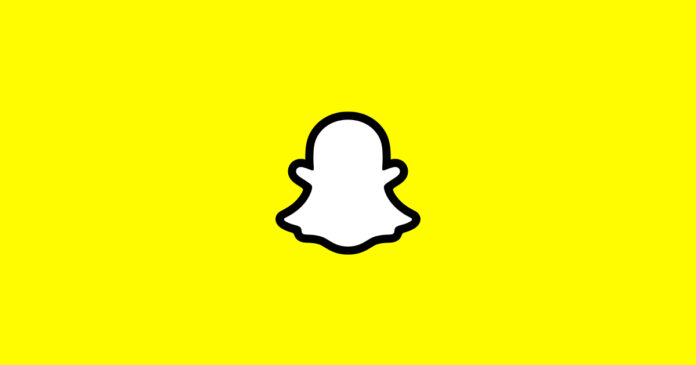Snapchat recently released an update that allows users to share their favorite videos from YouTube to their followers, even including a handy view for the clip. The company has confirmed this in its recent blog.
This is the first time that YouTube links can be shared visually in Snapchat Stories and one-on-one Snaps. So, you no longer need to copy and paste the link, saving your precious moments so you could probably create a new Snap.
The feature is available for both iOS and Android, so no matter what phone you’re using. You should be able to share videos with other users by following the below steps:-
How to share YouTube videos on Snapchat?
- Open the YouTube app and go to a video
- Tap on the share icon below the video
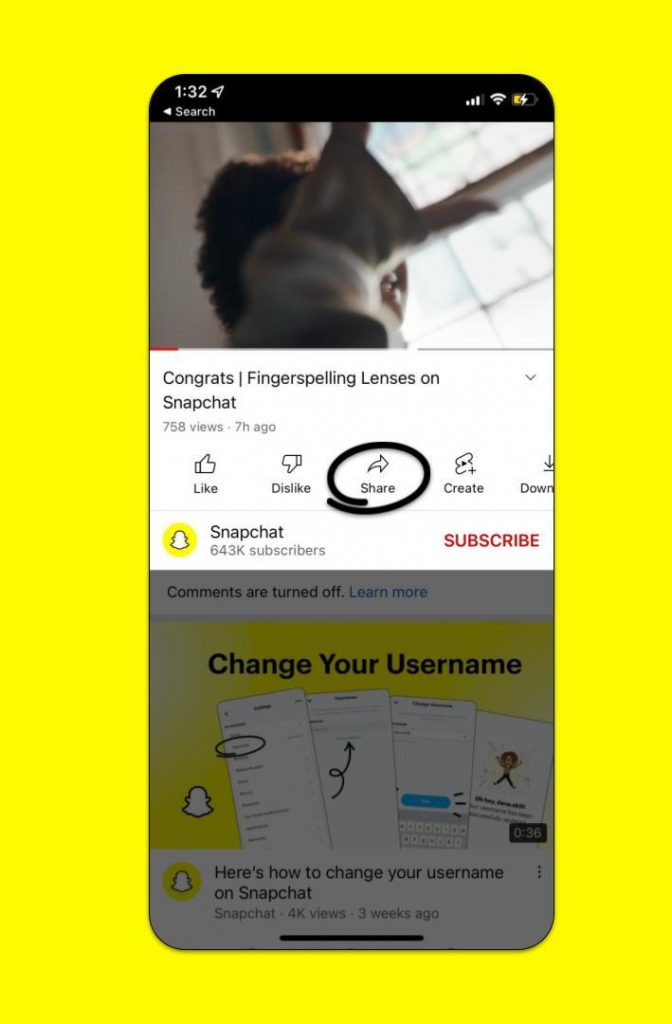
- Tap the Snapchat icon
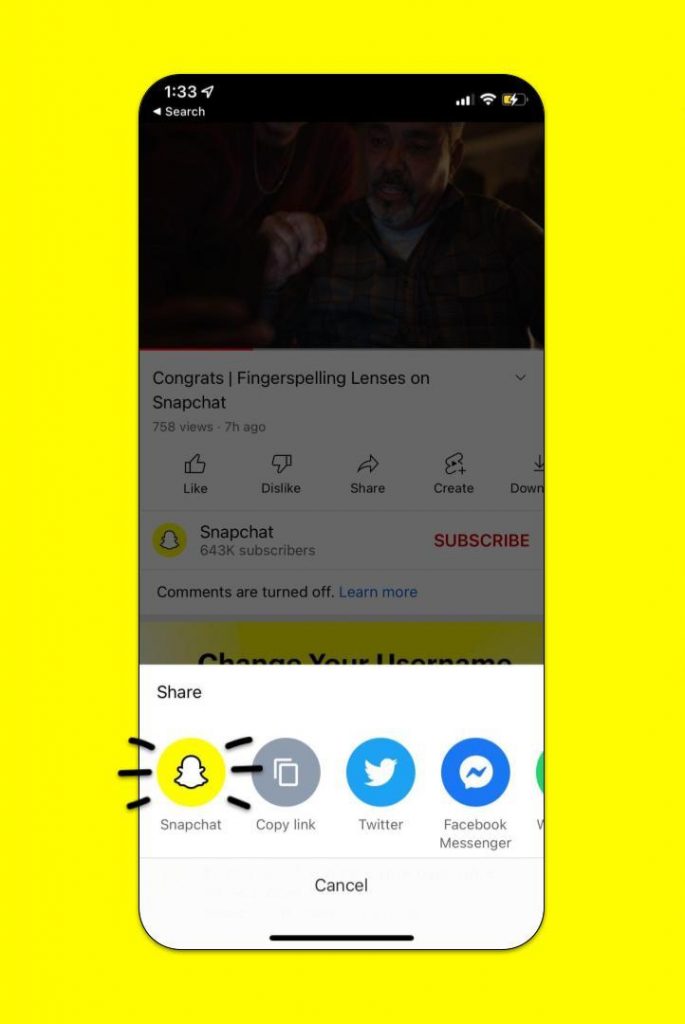
- Make your Snap and then hit send to share it

- That’s it. Your friends on the other side would be able to watch the videos on the YouTube app or on the web browsers of their phones.
It’s as simple as that – you can add a small thumbnail of the video you’re sharing and the widget also includes a link for your friends and followers to tap on if they want to watch the video themselves.
The new addition is basically a sticker for YouTube that allows you to organize your snaps however you like and still gives you access to filters and effects, but it apparently still doesn’t let you in reality. It will not allow you to paste in sections of a video.
At a time when there are many content creators who have a presence on this app and they connect with their followers, this will be really great for sharing new content with them.
That’s all folks. This is how you can share YouTube videos on Snapchat on iOS and Android. Also, if you want to know about Snapchat then please see the below articles.
See More: How to Delete Snapchat Permanently
See More: How to Enable Dark Mode in Snapchat on iOS & Android