We often encounter words and sentences that need to be translated into our native language for better understanding. To achieve this, some numerous websites and apps offer Hindi-to-English or English-to-Hindi translation services. While apps require downloading onto your device, websites operate directly through a browser without the need for installation.
If you’re uncertain about which websites and apps to choose from, we’ve compiled a list of the best ones for you. These English-to-Hindi translator apps and websites are completely free to use and compatible with various devices, including Android mobile phones, iPhones, Windows laptops/PCs, and Apple Macs.
Only a select few of these tools can translate text from images and documents from English to Hindi and vice versa, thereby saving you time on manual input. However, it’s important to note that translator apps/websites, including those recommended here, primarily provide word-to-word translations and may not always be grammatically accurate, leading to potential errors. Therefore, we advise using these English-to-Hindi translator tools as a rough guide and not relying on them entirely for precise translations.
Table of Contents
Top 5 sites for English to Hindi or Hindi to English translation
1. Google Translate
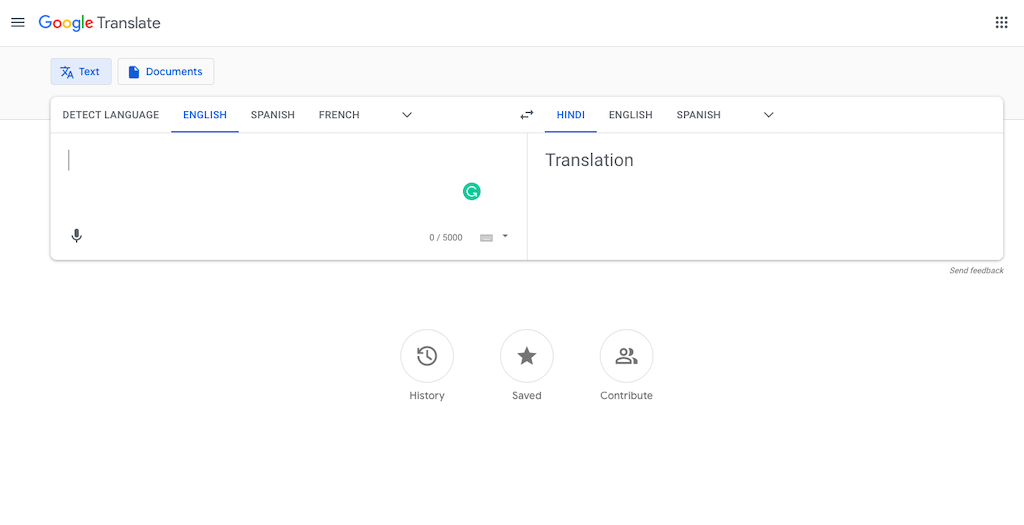
It is arguably one of the most popular platforms for translation. Google Translate not only supports translations between Hindi and English but also offers over 100 languages including Spanish, French, Bengali, Chinese, and more. The platform is completely free to use and provides translations in real time. You can either type or upload a document or even use the voice input feature to translate English to Hindi or Hindi to English using Google Translate.
While the platform may automatically detect the language you want to translate, Translate is set to English by default. If you wish to change it, simply click the ‘Down’ icon to select a language from the drop-down menu. Additionally, Google Translate allows you to copy, share, and edit the translated text.
As far as privacy is concerned, Google claims that it does not use any of your content for any purpose other than providing the service to you.
Click here to use Google Translate
2. Easy Hindi Typing
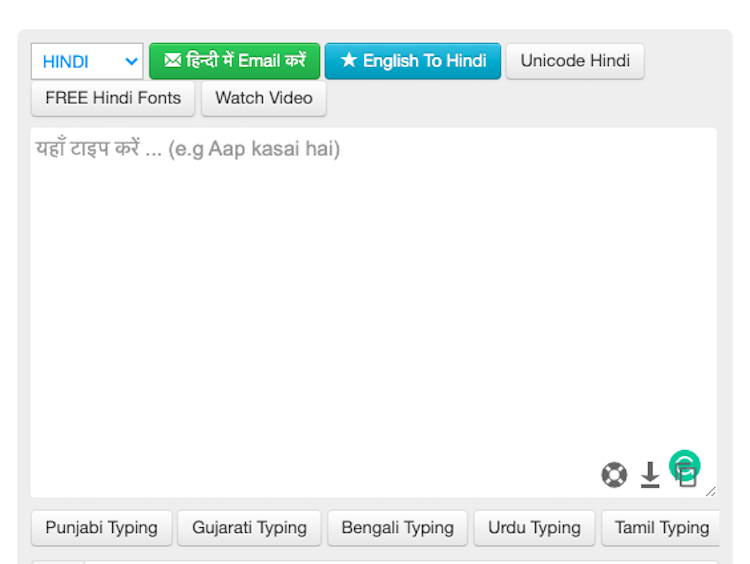
This website offers translation services from English to Hindi or Hindi to English. It features two separate tabs – in the Hindi to English translation tab, users can type in Hinglish, a mix of Hindi and English, and the website will automatically translate it into Hindi. To view the English translation, simply click the green translate button on the screen. After translation, users can edit, copy, and download the translated text as needed.
One notable feature of this website is its support for more regional languages than Google Translate. Users can translate text to and from Punjabi, Malayalam, Tamil, Marathi, Telugu, and Gujarati using the Easy Hindi Typing website.
Click here to use Easy Hindi Typing
3. Typing Baba
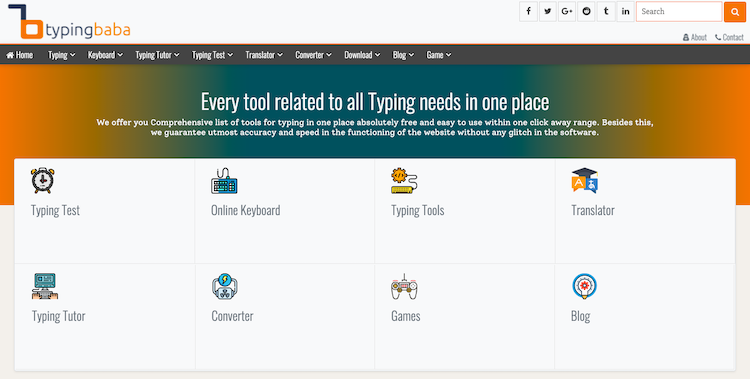
Typing Baba offers a straightforward approach to Hindi-to-English or English-to-Hindi translation. Simply visit the website, select the source language (by default it’s English, but you can switch it to Hindi), and start typing your text. Once you’ve entered the text, click on the ‘Translate’ button, and your translated text will appear in the box below.
You can easily copy the translated text and save it on your device or print directly from the website. However, it’s important to note that the translated text cannot be edited. Additionally, Typing Baba has a word limit of 2,000 words per translation, and it does not support image-to-text translation or speak-to-translate functionality.
4. Translate
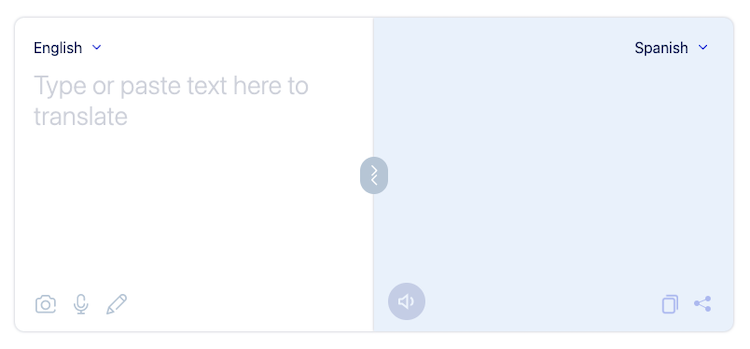
This web tool not only provides translation services but also addresses grammatical errors. It offers a free-to-use platform that combines machine and human translation capabilities. Users can initiate translations from Hindi to English or vice versa using machine translation. Additionally, the tool supports the translation of text to images.
If users are uncertain about the accuracy of machine-translated text, they have the option to avail human translation services. The website asserts that native and bilingual translators will meticulously review texts to ensure that semantic and emotional impacts from the source language are maintained.
New users are offered the first 50 words for free. Subsequently, a charge of $0.7 (~ Rs 51) per word checked by translation professionals is applicable.
5. LingvaNex
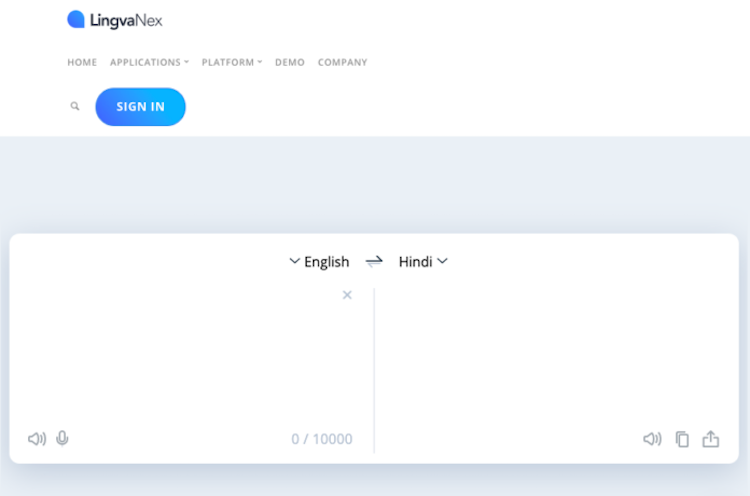
LingvaNex proves to be advantageous for users with higher word limits, as it allows the translation of up to 10,000 words in a single instance. The user interface (UI) is user-friendly, featuring two distinct boxes: the left box serves as the source for inputting text, while the right box displays the corresponding translation.
Language selection is facilitated through a drop-down menu accessible by clicking the ‘Down’ icon. Furthermore, LingvaNex boasts a built-in dictionary feature, enabling users to conveniently look up the meaning of words without navigating away from the page. Additionally, the tool supports voice translation, enhancing accessibility and ease of use for users.
Top 5 apps for English to Hindi or Hindi to English translation
1. Google Translate
You can also use the Google Translate app on your Android mobile phone or iPhone to translate from English to Hindi or other languages. The app comes with the same features as the website, including multiple language support and speech translation. Furthermore, the Google Translate app has the ability to translate text from live images using the camera. There is a ‘conversation’ feature that listens to the conversation and translates it into text in real time.
Additionally, you can utilize the feature to translate a sentence into a language you don’t know. Once the sentence is translated, it is spoken aloud by a computer-generated voice emanating from the phone, aiding in pronunciation. The Google Translate app also works offline by downloading the offline translation file.
Download Google Translate on Android | iPhone
2. Microsoft Translator

You can also rely on the Microsoft Translator app for all your translations, including English to Hindi. The app supports over 60 languages, which is fewer than Google Translate. It is completely free to use and also works offline.
You can type, speak, or upload a document by clicking the camera icon to translate. Other features of Microsoft Translator include two-way conversations (with up to 100 people at once), phrasebooks, pronunciation guides, Android Wear support, and optional translations. The app is available for both Android and iOS devices and can be downloaded through the Google Play Store and App Store respectively.
Download Microsoft Translator on Android | iPhone
3. Hi Translate
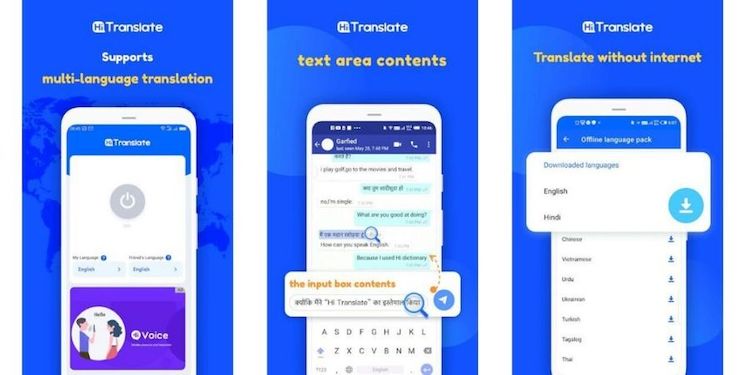
The Hi Translate app is considered one of the most preferred translators for both text and images. Available for both Android and iOS devices, it supports over 100 languages, including Hindi to English and vice versa. Users can manually enter text or use the phone’s camera to translate images or signboards into their native language.
The Android version of Hi Translate supports cross-application translation, allowing users to utilize it with any app for reading/writing in nearly any language. Additionally, the app offers real-time text translation, voice translation, and offline translation capabilities.
Download Hi Translate on Android | iPhone
4. Translate Hindi to English
Available for both Android mobile phones and iPhones, the Translate Hindi to English app offers a variety of features including translation, dictionary, learning, lessons, sports, and news. With this app, users can not only translate text from Hindi to English but also enhance their language skills.
The lessons section facilitates daily learning of the English language, allowing users to check their progress with tests. Additionally, the dictionary section, available both offline and online, assists users in learning the meanings of new words every day.
Download Translate Hindi to English Translate on Android | iPhone
5. Translate Now
Another app you can rely on for all your Hindi-to-English or English-to-Hindi translations is Translation Now. While the app’s features may not be as extensive as those of Google Translate or Microsoft Translator, it still gets the job done effectively. The setup process for Translation Now is simple and straightforward, requiring minimal permissions.
Users can input text by typing or pasting it into the app to translate it into their preferred language. The translated text can be copied or shared but cannot be edited within the app.
Download Translate Now on Android | iPhone
That’s all folks. These were some of the best websites and apps that provide the facility of Hindi to English or English to Hindi translation. Do let us know which one are you using.

