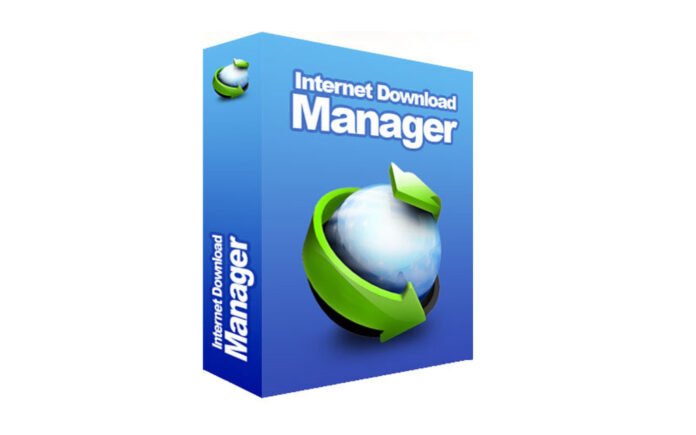Internet Download Manager or IDM is a download software currently owned by an American enterprise, which serves its purpose of downloading Internet files by offering full bandwidth to the user providing comfort and speed.
IDM software provides full support for the recovery of broken files, which were lost due to power outages or obsolete cut-offs. It allows the user to move forward with a user-friendly platform base designed for single-click and easy navigation.
The Windows-supported platform is portable for all sorts of web browsers and extensions. However, the problem that lies for searching for its alternatives are:-
- IDM has issues with its proxy servers
- It creates trouble while working under Firewall settings
- File blockages and possible rooter problems
Hence, to seek a better platform for an easy working facility, here is a list of the best IDM alternatives you must try in 2021.
Table of Contents
Best Free IDM Alternatives in 2022
- JDownloader
- EagleGet
- Motrix
- Mipony
- Internet Download Accelerator
- Ninja Download Manager
- Aria2
- Free Download Manager – Download torrents, videos
- uGet
- Persepolis
- Download Master
- Folx
1. JDownloader
An absolutely free to use download manager software, the JDownloader has a JDownloader 2 version as well that is as equipped and well-managed as this one which can be identified from the following mesmerizing features:-
- The user is allowed various functions like restoring the downloads, putting a limit on the bandwidth that would be consumed and also setting of themes icons
- The open source software system provides an imperative multi-language support
- It is considered as the highest competitor of IDM and therefore both JDownloader and IDM are kept on the same pedestal
- CAPTCHAs can easily be solved
- The presented download links will work automatically and let the item be stored in the device
- Supported by Windows and Java-based OS platforms
2. EagleGet
Competing closely to both JDownloader and IDM, EagleGet is a profitable one considering it’s free to use and take advantage of the platform, which is well supported by Windows and to appreciate considering that Grants the following aspects:-
- It is a lightweight software and also has a Chrome Browser extension
- It is easy to use and user-friendly with a simplified platform interface
- It provides antivirus support to prevent infiltration of malware into the system
- It allows accessing of themes, scheduled downloads and high download speed along with setting limits over speed as well as browser integration facility
- It can start downloading from expired link addresses as well without needing to restart.
3. Motrix
A newly welcomed member of the IDM alternative family, which has grown exponentially in its glory in just a short period of time, Motrix has the following features that will surely make you want even more than IDM:-
- It is easy to use and user-friendly along with a simplified User Interface for quick navigation options present at hand’s reach
- Surprisingly, it permits the use of safe and secured torrents where users can access the torrent links to get their servers connected to other platforms for receiving a torrent file
- It offers 10 simultaneous downloads and UPnP & NAT-PMP Port Mapping as well.
- Allowing Dark mode theme to the users, Motrix is a safe platform
- It also lets the user have MacBook TouchBar support
- The user can have around 64 threads download
4. Mipony
Clearly allowing the user to download a large file without hindering the download speed of the file and without compromising on the strict quality of the downloaded item, Mipony provides the following features with it:-
- The download offered by Mipony happens entirely automatic
- It is easy to use and user-friendly that allows single-click commands for a simplified download process
- It allows you to access various file-sharing sites if you desire to share the downloaded file with a larger audience. However, the premium account shall make it accessible rather than the basic free account of Mipony.
- It is remotely controlled by the user
- It possesses an embedded web browser in its system
5. Internet Download Accelerator
Considered as one of the most popular software that can work as a complete replacement of IDM, IDA (Internet Download Accelerator) provides the following features to the users:-
- It provides a solution to the prominent triad of problems like the speed of download, broken ties as well as maintenance by improving the performance
- It propels the speed of data download with optimal usage of the right protocols that are involved in navigation and file transfers
- By allowing no broken ties and in order to speed up the download process of the internet files, IDA resorts to splitting the files into chunks for easy processing.
- Compatible for Windows and all web browsers
- It guarantees that no loss on files shall occur even if the connection is lost
6. Ninja Download Manager
A paid platform for Mac and Windows supported platforms but also has free chrome browser extensions to utilise, the Ninja Download Manager provides the following functions and uses to the users of this software:-
- This lightweight software is quite feasible and accessible
- Editing the metadata of the download seeing the privacy issues
- The browser extension free feature has no restrictions
- You can set speed limits of downloads, theme alterations, download pause and resume options available
Now, you can enjoy the features from the Chrome version that is available in the Pro paid version.
7. Aria2
A memorable gift for all CLI lovers,Aria2 supports protocols of file transfer and navigation that move seamlessly in a secure environment to enhance the safe download process of files.
The following features are offered by aria2:-
- It allows Metalink and BitTorrent (for accessing the Torrent sites to get the torrent files downloaded)
- It provides the advantage of magnetic URL, DHT, safe and secured encryption, appropriate website setup, PEX, UDP tracking system, selective downloads and detection.
- The software is lightweight
- It is free to use and avail
- It is supported by Windows, Mac, Linux and Android platforms
8. Free Download Manager – Download torrents, videos
Free Download Manager can download not only regular files but also torrents, videos and music. At the same time, you can view media files while downloading and convert them to other formats at the end.
The program supports splitting files into parts to speed up downloads, resuming interrupted transfers, as well as integration into the browser, scheduling actions and flexible configuration of traffic usage.
- The program is platform agnostic and supports Windows, macOS, Linux, Android.
- It is free software to use.
9. uGet
Another open-source cross-platform application that integrates into all popular browsers, supports multithreaded downloads and can grab links from the clipboard. In addition, uGet has a scheduler, automatic actions after downloads, file categorization and batch mode.
- The program supports Windows, Linux, Android platform
- It is another free to use program
10. Persepolis
A minimalistic downloader based on the well-known console download program Aria2. Despite its austere appearance, Persepolis is not inferior in capabilities to competitors. It has multi-threaded downloads, a scheduler and a custom queue, as well as browser integration, support for downloading videos from YouTube, Vimeo, and other platforms.
- It supports Windows, macOS, Linux platform
- It is free to use
11. Download Master
One of the most famous and oldest download managers for Windows, which is still being developed and updated regularly. Download Master can download data from regular sites, FTP, file sharing and almost any video service, including YouTube.
Key features include the ability to view files inside archives and selectively download them, smart speed control, as well as integration with the clipboard and browsers, automatic category assignment and custom scripts after all tasks are completed.
- It is only available for Windows OS
- The software is free to use
12. Folx
A universal tool for downloading any data, which, despite its deceptively simple interface, has many functions. Folx integrates into browsers and recognizes links from the clipboard, allowing you to save files, YouTube videos and torrents. The latter can be searched right inside the application.
The program splits downloads into multiple threads, increasing the speed. In addition, Folx can automatically sort files depending on the type and assign tags to them. There is also proxy support, scheduled downloads and a built-in password manager for sites.
- It is only available for macOS
- It is a freemium software. The pricing starts at $ 20
Conclusion
The IDM is indeed irreplaceable and still works seamlessly. However, incorporating some alternatives of choice will not hurt if any of these alternatives allow the user flexibility and a wider range of opportunities to look forward to.
So, what do you think about the above-mentioned IDM alternatives? Tell us in the comments!