Youtube is regarded as the world’s largest video sharing platform and a prominent social networking site to gain ranks amongst sites like Facebook and Instagram. According to Hootsuite, Youtube has recorded a great feat in 2020 with more than 2 billion logged-in users.
It has also become the second-most popular social media platform as well as the second-most searched site on search engines after Google.
Youtube is the most feasible platform for launching trailers, teasers and videos of all kinds that adhere to Youtube Guidelines. There are live streams as well that people want to be a part of, inducing mass engagement.
Table of Contents
Why Use Youtube Multi Downloader Tools?
Youtube is a widely accessible platform, it is only possible when the user has internet access. Therefore, watching videos on Youtube that probably are your favourite is a tough chore without the internet.
That is why it would be better to save the playlists that you wish to watch now and then from Youtube to the local storage of your system so that you can access them even in the absence of the internet. A Youtube playlist is nothing but a list of various videos you created, similar to the playlist of music.
As, Youtube does not offer any inbuilt mechanism or tool for downloading the videos directly to the local storage system of your device, here is a list of Youtube Downloaders that will help you to download the Youtube video playlists in bulk at once, store them in your device storage and provide access whenever you wish to:-
Youtube Multi Downloader For PC Users
PC users mostly have the option of using online feasible websites in order to download the Youtube playlists in bulk. These methods are applicable for all PC users, irrespective of the operating system used.
Some of theYoutube videos download sites that you can surf for are:-
- 4K Downloader
- Youtube Playlist
- Youtube-dl
The process is simple:-
- Open the official website of the associated youtube playlist downloader
- Then, move to the youtube channel and find the video that you want to download.
- Copy the link from the drop-down list after clicking the icon
- Go back to the extension already open on the browser for the youtube playlist downloader
- Paste the link in the provided box
- Proceed with the instructed options to click for download
The video will be downloaded and stored in the preferred location of your device.
There is also a common app that generally remains on Windows PCs. It is called the VLC player what can be also used to download a youtube video. All you have to do is just follow the below-given steps:-
- Open the VLC app on your MAC or Windows PC
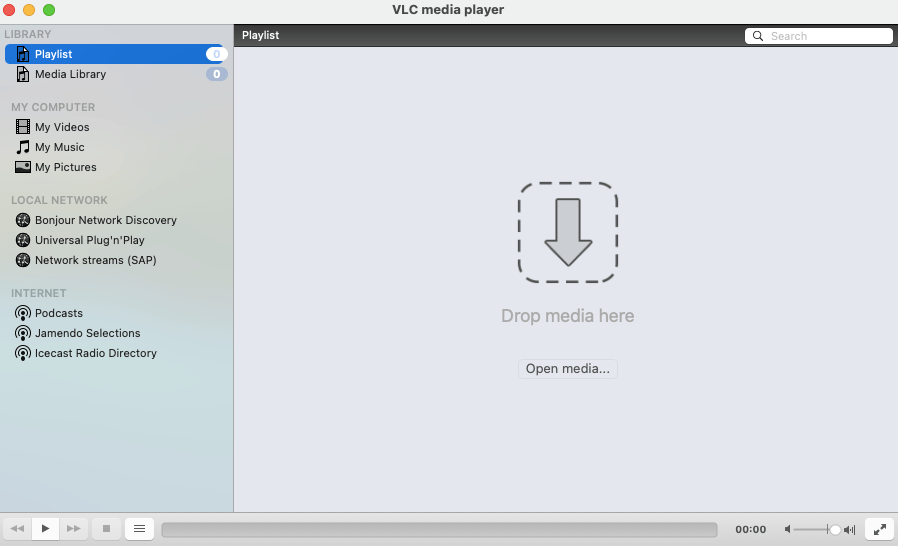
- Head to the Media tab and click on the open network stream
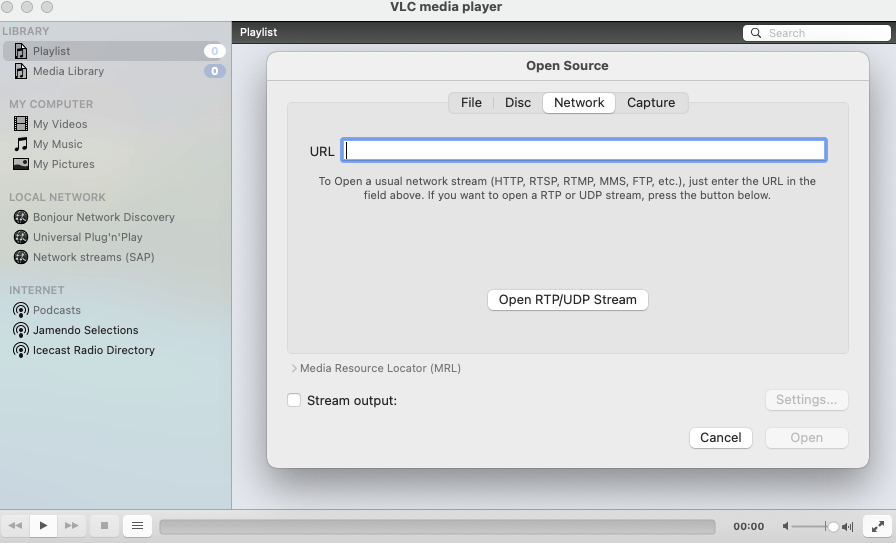
- You will be directed to a place where the Network Protocol dialogue box will appear
- Go back to the Youtube channel, find the video that you want to download and then copy the link
- Paste the copied link on the space provided in the Network Protocol
- Select play option to play the video
- Then, move to the section of Tools if you are Windows user and select Codec Information from the drop-down. If you are MAC user then head to Windows Menu and select the Media information from the drop-down menu.
- You will be able to see ocation option on this page. See below where the location of the video will be flashing and copy it
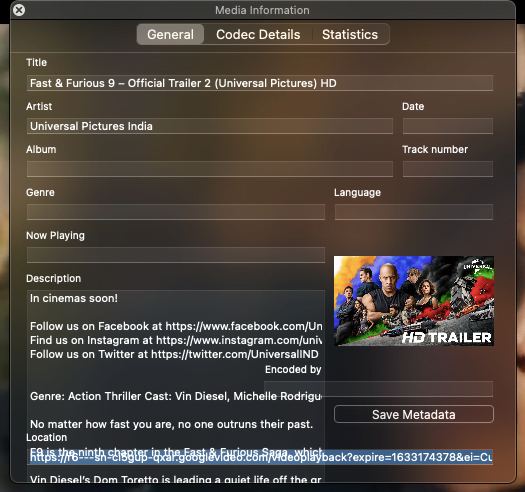
- Go to the browser tab open the URL. The video will start playing. While it plays, select save as to download it in your system
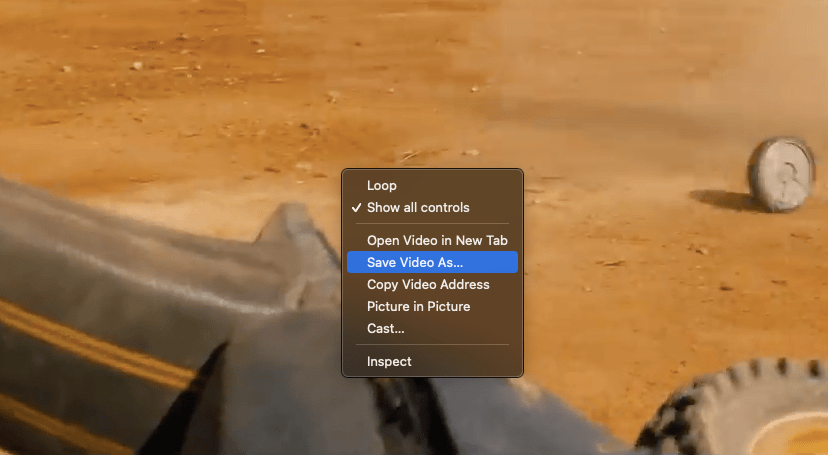
Youtube Multi Downloader For Android Users
Android mobile users can use prominent apps like Videoder. The process of downloading the Youtube playlist in bulk using this app is:-
- Download and install the Videoder app from the Google PlayStore.
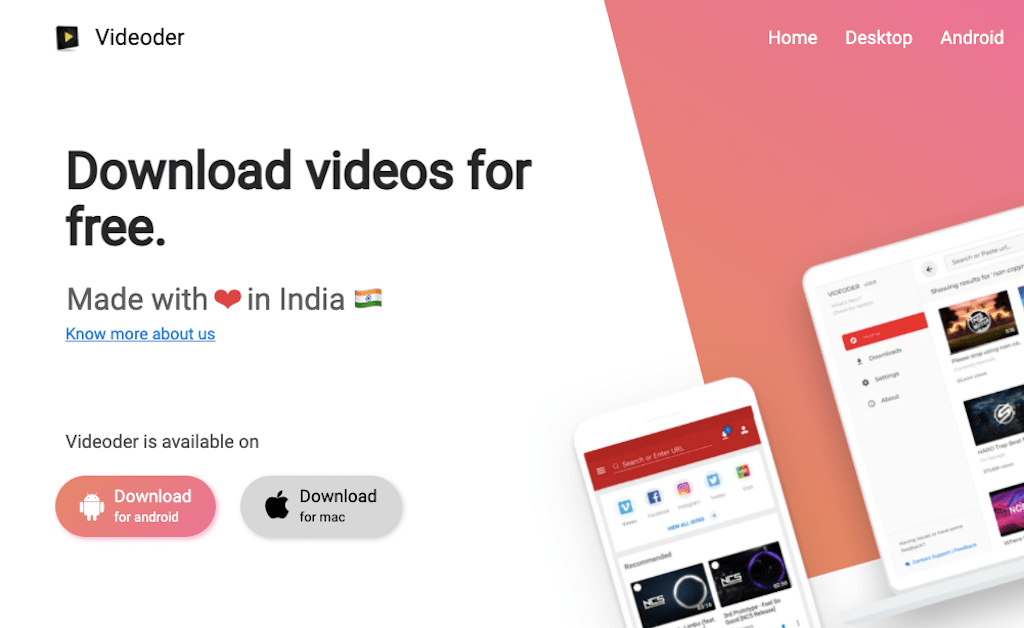
- Open the app and move to the Youtube tab
- Open the Youtube channel that has the Youtube videos you wish to download
- Click on Playlist and then select the Download option
The software can also be opened on a browser where you can paste the link.
Youtube Multi Downloader For Iphone Users
There is not an app available for downloading Youtube Playlists on Iphone. Therefore, the only way that iPhone mobile users can enjoy the downloaded playlists is by using web-based methods.
The VLC Player is the best to be used for Iphone as the app is a cross-platform software.
Why Not Save or Download on Youtube?
Even though Youtube has not brought a function or option to download the videos directly to the local storage device of your system, it has some inbuilt systems for keeping the videos in the archive of your Youtube account.
- The Save function saves the video so that you can watch it later on. Users mostly use it when they have to leave the video mid-way. The Save option is present on the description tab of every video on which you can click. For accessing the saved videos, move to the Library on your Youtube account and then click on Watch Later. The video will be in that folder.
- The Download function will download the video and save it on your youtube account archive. The Download option is also displayed on the description tab of every video. Click on it and within a while, the video will be downloaded and moved to your account. To access the folder, go to the Library of your Youtube account, click on the Downloads tab and you will see your video there.
However, it is to be noted that none of these options are saving your video for offline access to the local storage of your device (the Download option will allow offline access on the Youtube account itself for 30 days before vanishing again). Also, the video stays the part of the Youtuber who had posted it.
It means that if one day, the owner decides to delete the video from the channel, the video will be gone from the archives of your account as well. Henceforth, it is always better to download the youtube playlist before your beloved videos are gone. You can use any of the above methods.
See More: Best Free Music Sites
What do you think about the ways of downloading Youtube videos in bulk using a multi-downloader? Let us know in the comments!

