With the development of broadband Internet, the concept of cloud gaming has become possible: games are launched on a powerful remote server, and you connect to it from any device over the network that can play streaming video. It can be an old computer, a weak laptop, tablet or even a smartphone. The device sends commands from the keyboard or gamepad to the server and receives an image from the game.
You no longer have to worry about assembling a gaming computer or buying a console. It is enough to choose one of the cloud services and play from any gadget at hand.
1. xCloud
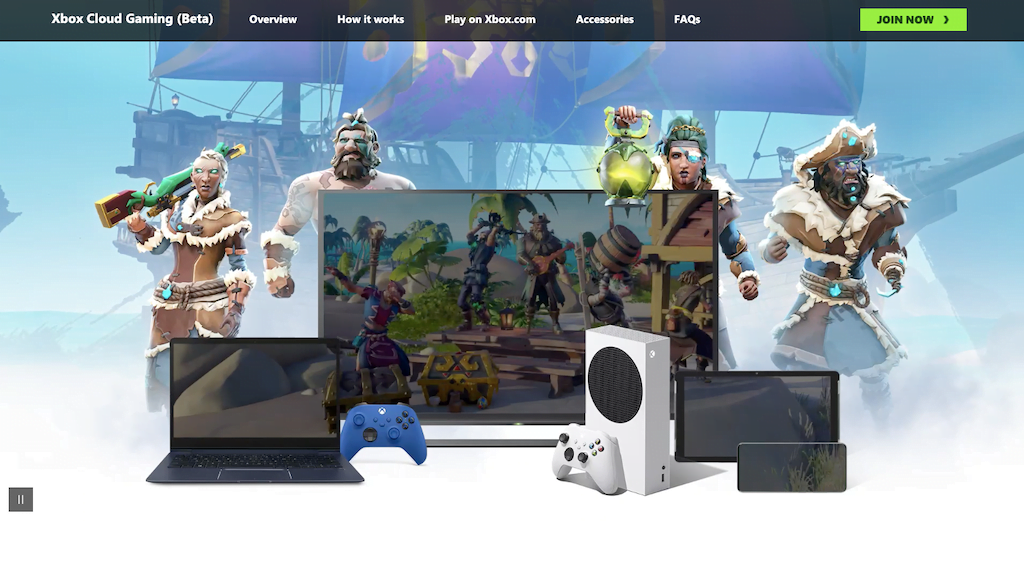
The Microsoft-owned service, which is included in Xbox Game Pass Ultimate subscriptions but is still in beta status. Now it’s available on Android devices, but within a few months, it should appear on Windows (with enhanced quality in Full HD). You can play Halo, the Forza series and a hundred more games without buying them separately. You can play both via Wi-Fi and mobile internet.
At the moment, there is a regional restriction on the service and you need a VPN to use it. However, the latter is only needed when starting the game, then you can turn it off to increase the connection speed.
| Required connection | From 5 Mbps |
| Video stream quality | HD 60 fps |
| Built-in library of games | Yes |
| Launching your games | No |
| Price | $ 15 per month |
2. PlayStation Now
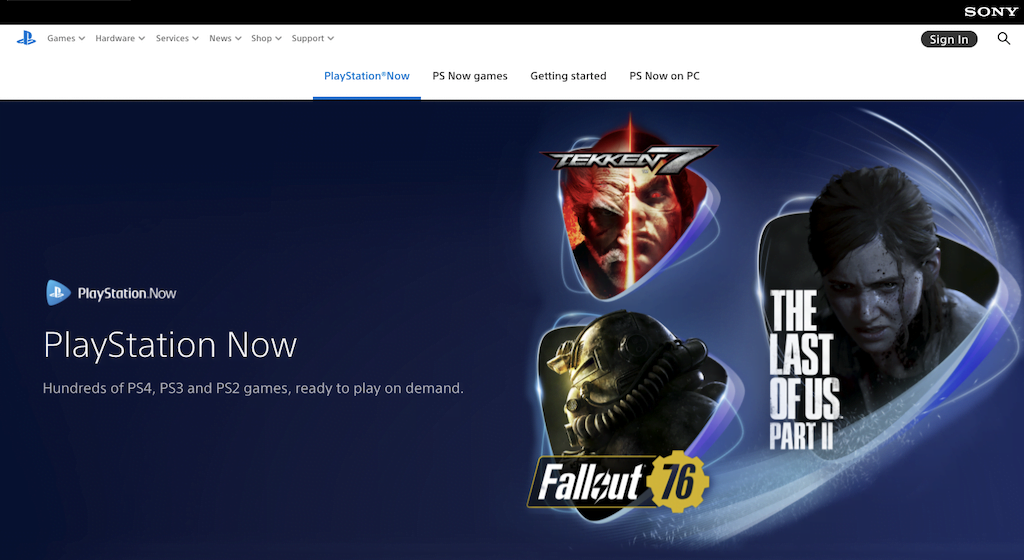
A proprietary Sony service that will allow you to plunge into the world of God War, The Last of Us, Uncharted and other PlayStation exclusives without buying the console itself. You can play on computers with Windows, as well as PlayStation 4 and 5. There is no need to pay separately for the games: they are included in the subscription price. All you need is a Dualshock gamepad or any other XInput compatible gamepad. As a bonus for console owners, there is an option to download game files for local launch. This function is supported by about 300 games.
The service is not officially available in India. Therefore, to buy a PlayStation Now subscription, you will have to create an account in the country where it is supported (USA, UK) and use gift certificates to top up your balance.
| Required connection | 5 Mbps |
| Video stream quality | Full HD 60 fps |
| Built-in library of games | 700 games |
| Launching your games | No |
| Price | $ 10 per month |
3. Playkey
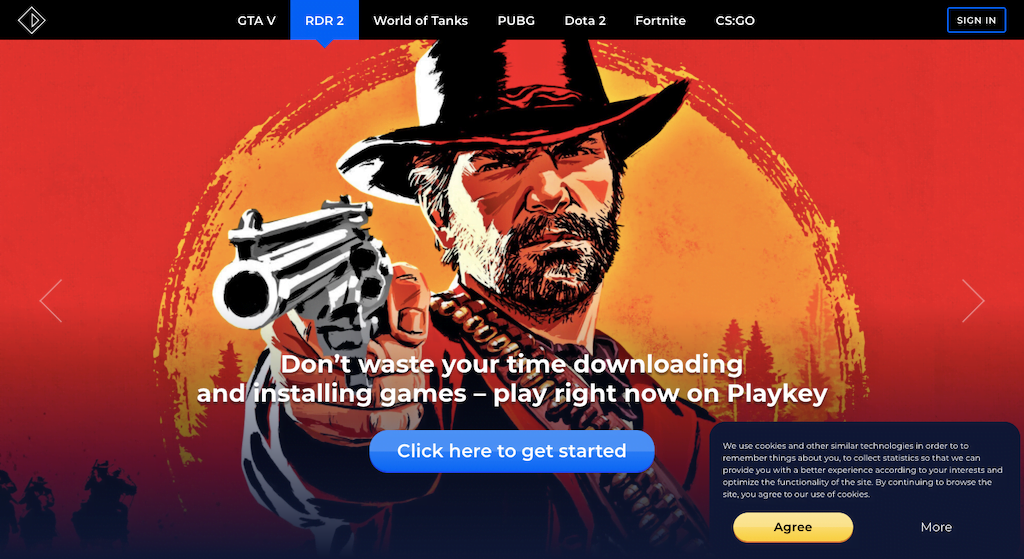
Playkey supports Windows and macOS computers but does not work on smartphones. It is offered to play in previously purchased games on Steam, Origin, Battle.net and other sites. Popular projects are already uploaded to Playkey servers, but if some game is not there, you can always install it thanks to access to full-fledged launchers.
Payment in the service is hourly, which will be convenient for those who play from time to time. To save time, you can buy discounted packages. There is also an unlimited plan for $35 per month, which includes a free EA Play Pro subscription with access to Battlefield, FIFA, Need for Speed and more than 100 more games.
| Required connection | 10 Mbps |
| Video stream quality | Full HD 120 fps |
| Built-in library of games | Yes, included in the premium plan |
| Launching your games | Yes |
| Price | 0.99 $ per hour |
4. Vortex
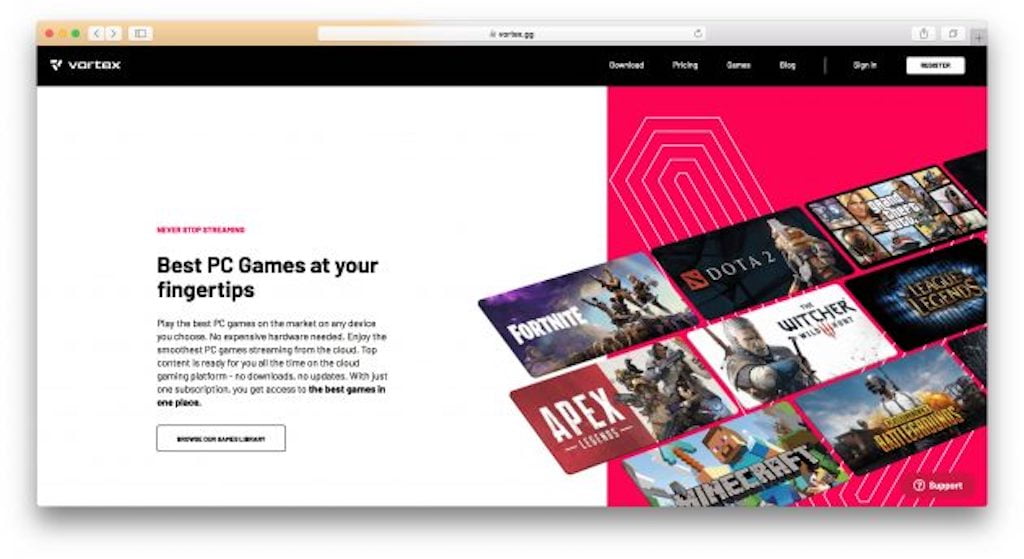
A popular cloud service with a built-in catalogue of games, some of which are available to subscribers for free. For the rest, you will need a license purchased in advance. You can play both on computers with Windows and macOS, and on mobile devices with Android, including virtual reality helmets and TVs. There is no access to full-fledged launchers, so you won’t be able to install your game: you have to be content with a library of optimized projects. By the way, it contains all the popular games, and it is regularly updated.
Vortex provides three tariffs, which differ in broadcast quality, amount of playing time and the number of games in the library. The minimum version is HD stream, 50 hours per month and 78 games, the maximum – Full HD, 140 hours and 170 games.
| Required connection | From 10 Mbps |
| Video stream quality | HD 60 fps |
| Built-in library of games | Yes |
| Launching your games | No |
| Price | From $ 10 per month |
5. Drova
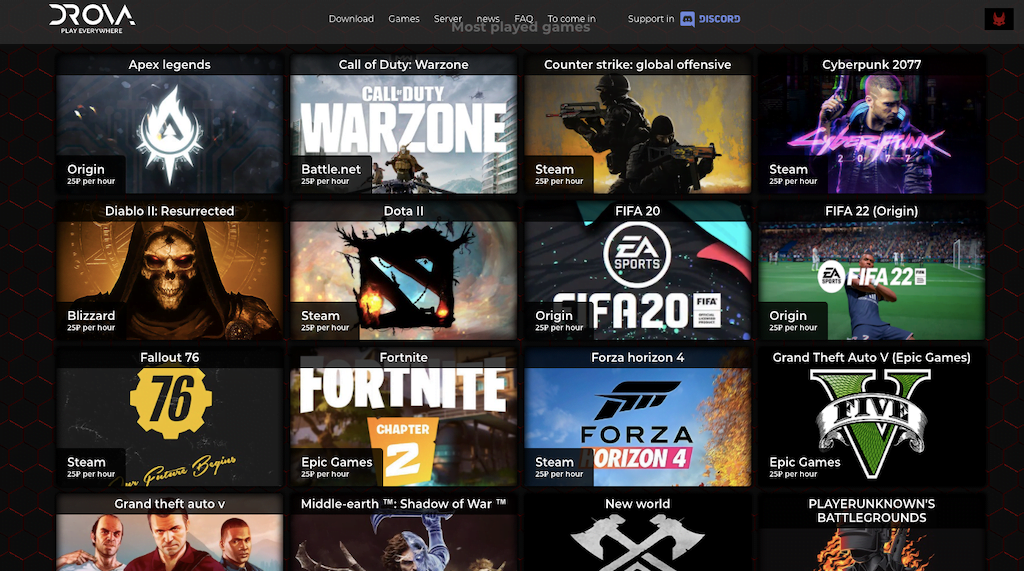
This is not an ordinary service, which, unlike its counterparts, does not have its own servers. The platform acts as an intermediary between those who want to play and the owners of powerful computers, who rent them out, receiving 80% of the payment. It works like this: choose a game from the list, connect to the nearest server of your choice, log in with your license and proceed.
The cost of cloud gaming at Drova is one of the most democratic. And thanks to the concept of the service, you can even earn money yourself by renting out a computer when it is idle.
| Required connection | From 30 Mbps |
| Video stream quality | Up to Full HD 144 fps |
| Built-in library of games | No |
| Launching your games | No |
| Price | 0.5$ per hour |
6. GFN.RU (GeForce NOW)
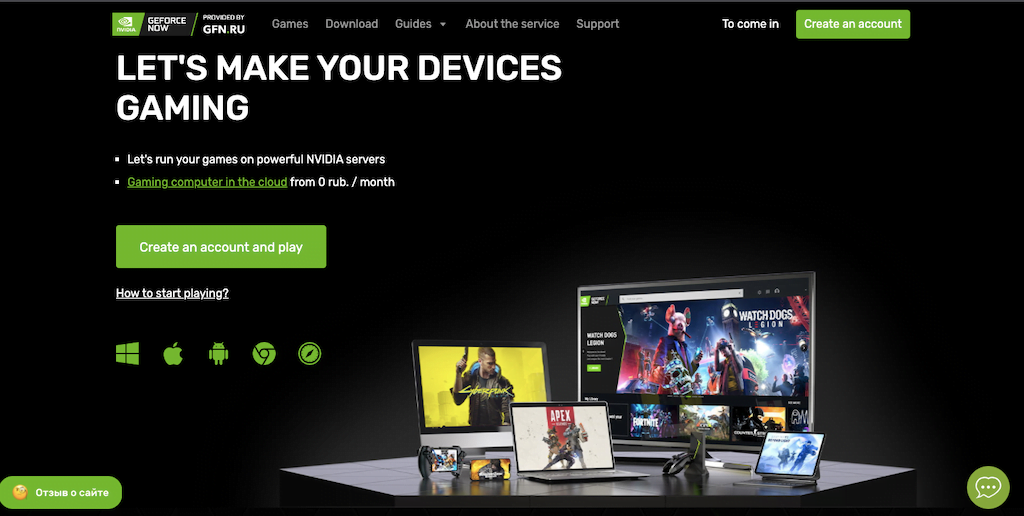
With GFN, you can launch your games from Steam, EGS, Origin, Battle.net and other stores on any device. Supported computers and laptops with Windows and macOS, Nvidia Shield TV set-top box, as well as smartphones and tablets on Android and iOS (although iOS is still in beta status).
The basic GFN subscription allows you to play for free with a waiting line and a limit of no more than 1 hour per session. A premium subscription to the service gives priority when connecting to servers, increases the duration of continuous sessions to 6 hours, and also adds support for RTX technology and various bonuses from publishers.
GFN, one of the largest cloud gaming services providers is officially available in Russia and the CIS through a local partner. So, you need to use a VPN to use the services.
| Required connection | 15 Mbps |
| Video stream quality | up to Full HD 60 fps |
| Built-in library of games | No |
| Launching your games | Yes |
| Price | free / 14$ per month |
That’s all folks for now. These are the best cloud gaming services providers yet. Let us know which one are you using?
See More: Best Online PC Games to Play

