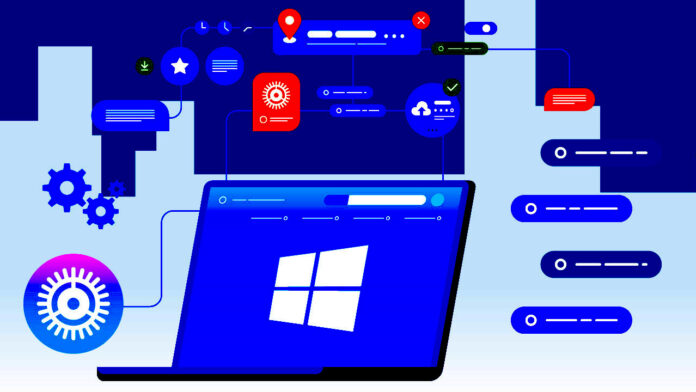The happiest moments of getting home a new PC gets shrouded with disappointment if you either underutilise it without knowing what your latest OS is capable of or extensively drain its capacity into worthless channels.
Therefore, it is important to know the right apps and softwares to download on your Windows PC so that you can at once yield maximum output from it by being on a sustainable path.
While the Windows 10 OS PC (the latest one for now and soon shall transition into Windows 11 OS PC in the coming mid-2022) already comes with built-in apps and software to facilitate a smoother functioning of your newest pc, there are some other softwares to help your PC function with a buttery flow.
Here are some of the basic apps and softwares for Windows PC and Laptops that you can download and install if not using yet.
Table of Contents
Must-Have Softwares For Windows PC and Laptops
1. Cleaner Software
A Cleaner software serves as the most useful app to clean-up the junk and cache memory along with used resources. Oftentimes, the reason behind the sudden lagging and continuous interruptions in the performance of the system is the result of the huge heaps of junk stored in piles. Therefore, those piles have to be freed using a Cleaner Software like CCleaner.
It offers the following features to the users:
- The CCLeaner enables the clean-up of all the cache strapped files and used resources of the system
- Frees memory to make the platform optimised
- Effectively deletes broken registry entry files of Windows as well as the temporary data
- It propels the system to function faster with every Bit and Bytes release
2. Microsoft Office
Microsoft Office is an essential productivity tool for all kinds of users. Be it a business professional or a student or any other person, Microsoft office is used by everyone to perform various projects.
MS Office is not available for free, but you can sign up for their 30-days trial version. In case, your trial is over and don’t want to pay then you can search for a cracked version that is easily available on the internet.
3. Web Browser
Although Windows comes with the default web browser which is Microsoft Edge, it would be better to download and install another web browser. It is so because theEdge browser works slowly as compared to others that are optimised to function well.
The most common and the best option for your first choice is Google Chrome. Surprisingly, the most searched word on Bing in Google. Google makes the topmost choice because of the following which are quite known amongst others:-
- It offers faster results
- It provides the convenience of navigating through the tabs and making use of the customisable options present in the browser
- It is accessible on all sorts of devices.
You can also opt for Firefox or Opera or Yandex as per your desire.
4. Cloud Storage
The cloud storage facility should not be the underestimated segment as cloud storage is phenomenal while storing the data instantly that too by not eating up much space of the system.
The prominent cloud storing facility that is both quite compatible and easy to avail is the Google Drive services and its related work. Cloud Storage facility also makes it easy to share the data from one device to another and from any forum without formally storing the item over and over again.
Google Cloud storage comes as the prominent one with advanced features of link sharing, export and even promoting the backup of all the files and folders.
5. Security
The security system of any PC is considered to be one of the most crucial as well as sensitive elements to ponder upon. Therefore, the user must be diligent to look forward for the most trustable antivirus softwares to install.
The best one for now, that most of the Windows 10 PC users are availing, is the McAfee Antivirus software. It protects all sorts of data (financial data, system-related info and even protection from suspicious activities) while also ensuring safe data extraction activities for the user.
6. Media and Entertainment Software
It would be tempting, yet optional, to download and install some entertainment softwares. It can be music streaming apps, video playing apps as well as some other movies apps.
For now, the best music streaming app is Spotify which can be easily downloaded, the largest video sharing platform Youtube is available as a web-based function and various other OTT platforms like Netflix, Disney + Hotstar, Amazon Prime are also available on the web.
The common media player to download and install will be the VLC player which offers the user:-
- An easy to use interface for playing downloaded videos
- It can import Youtube videos
- It is compatible with Windows, Mac as well as a mobile phone OS.
- It can play all sorts of files
There are certain recommendations for recovery software but the Microsoft Windows is already equipped with a Recycle Bin that can keep years old data in it after deleting. Still, if the system does come under attack and the data gets lost that does not find itself in the records of the recycle bin, Recuva and Stellar Data Recovery can help in recovering the lost data.
7. VPN
(Virtual Private Networks) VPNs are suited for all devices, be it a newly arrived PC or a rusty old mobile phone. It is so because VPN acts as the layer of protection against any suspicious practices while surfing online and also breaks through the geo-server-based barriers for providing access to various softwares around the globe.
The NordVPN has been considered as the prime choice for everyone because of the following features:-
- It does not store information to promote data privacy
- Intolerance to buffering by deploying decent bandwidth
- Offers 24 x 7 support
If you want to explore other VPNs, you can check our Best Free VPNs guide.
8. Folder Lock
Folder Lock is another essential software that everyone should have on their Windows computer. This tool does a great job of hiding all your important files.
The mini-tool basically gives you a password-protected vault where you can store your most important files and folders. Here is the best folder lock software for windows
9. Internet Download Manager
If you often download large files from the internet and want to boost your download speed then this software will work wonders for you. IDM is currently the best download manager, as tested by any other download manager like DApp, Microsoft Lightweight Download Manager, Orbit, and many more. You can check out IDM alternatives as well.
Frequently Asked Questions:-
- Is it okay to install third-party apps on your new PC?
Yes, it is absolutely fine to install third-party apps on your PC. However, you have to ensure that you are using trusted websites and official sites to get the links of download instead of the mere APK files from here and there.
- What precautions to take while installing the apps on a PC?
Be sure to get download links from trusted websites. Also, go ahead with the installation only when you have robust antivirus software on your PC to protect yourself from malware. See that you do not allow any permission of alterations on your PC for the installation process to proceed.
So, these were some of the basic apps to download and install on your PC. Go forth and use them!